TTSReader Text to Speech: Top Alternatives and Leading Text-to-Speech Solutions
Mon Oct 21 2024 • Aliaksei Horbel
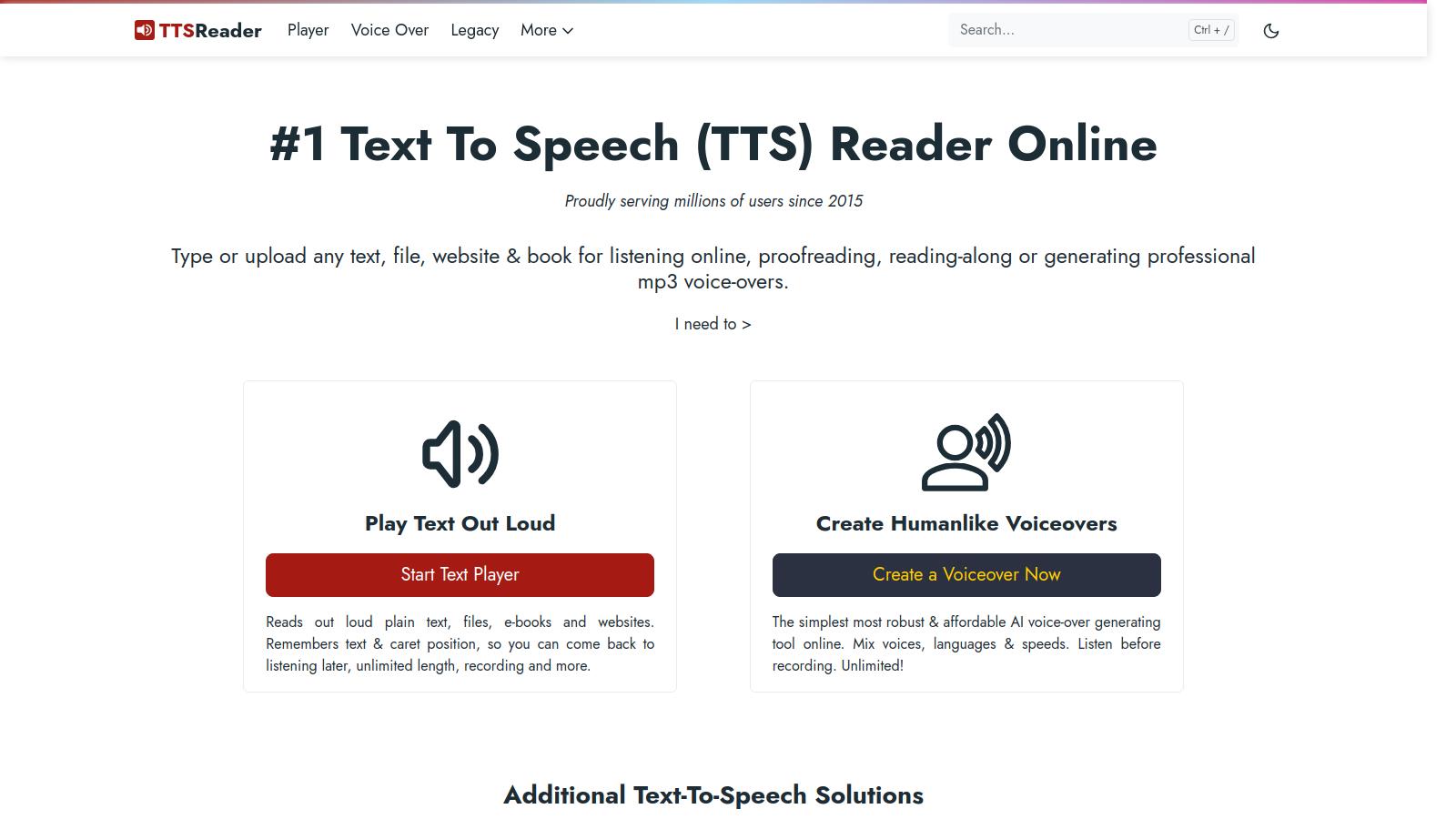
Choosing the right text-to-speech (TTS) service can greatly enhance accessibility and productivity across various platforms. While TTSReader offers valuable features such as the ability to read aloud and convert text to audio files in wav or mp3 formats, numerous alternatives are available that cater to different user preferences and needs. Exploring the best alternatives to TTSReader allows users to find applications that offer enhanced voice quality, customizable options, and compatibility with multiple devices. With advancements in AI text to speech technology, these alternatives provide natural-sounding voices and are tailored for diverse applications, from educational tools to personal use. This article will guide readers through some of the top choices available in the market.
Introduction
TTSReader is a popular text-to-speech tool that converts written content into spoken words, making it easier for individuals to consume information. However, there are several alternatives to TTSReader that offer advanced features and improved performance. In this article, we will explore the key features and benefits of TTSReader alternatives, including their intuitive user interface, multilingual capabilities, and flexible configurations. These alternatives leverage cutting-edge text to speech technology to deliver natural sounding voices, enhancing the overall user experience.
What is TTSReader?
TTSReader is a text-to-speech online tool that uses advanced speech synthesis technology to convert written text into natural-sounding speech. It offers a range of features, including 200 voices across 16 languages, personalization options for pitch, speed, and accent, and professional-quality narration for multimedia projects. This makes it a versatile tool for anyone looking to transform written text into engaging spoken words. Whether for personal use, educational purposes, or professional projects, TTSReader provides a reliable solution for generating natural sounding speech.
Key Features of TTSReader Alternatives
TTSReader alternatives offer a range of features that make them attractive to individuals and organizations looking for a reliable text-to-speech solution. Some of the key features of TTSReader alternatives include:
Intuitive User Interface
TTSReader alternatives offer an intuitive user interface that makes it easy to use the tool, even for those who are not tech-savvy. The interface is designed to be user-friendly, with clear instructions and minimal clutter. This makes it easy to navigate the tool and get started with converting written text into spoken words. Users can quickly learn how to utilize the various features, ensuring a smooth and efficient experience.
Multilingual Capabilities
TTSReader alternatives offer multilingual capabilities, allowing users to convert written text into spoken words in multiple languages. This feature is particularly useful for individuals and organizations that operate in a global market, as it allows them to communicate with customers and clients in their native language. By supporting multiple languages, these tools ensure that the voices sound natural and are easily understood by diverse audiences, enhancing global communication and accessibility.
Flexible Configurations
TTSReader alternatives offer flexible configurations, allowing users to customize the tool to meet their specific needs. This includes options for adjusting the pitch, speed, and accent of the voice, as well as the ability to add pauses and emphasis to the speech. This feature is particularly useful for individuals and organizations that need to create professional-quality audio content. By providing these customization options, users can ensure that the final audio output meets their exact requirements, making the voices sound natural and engaging.
- Peech Text-to-Speech
Peech Text-to-Speech is a highly regarded tool in the text-to-speech industry. It provides an intuitive platform where users can transform written text into lifelike audio. Supporting over 50 languages, Peech offers a versatile solution for diverse linguistic needs. The tool is accessible on various platforms, including iPhone, iPad, Google Chrome, and Mac. This flexibility allows users to integrate Peech into their preferred devices seamlessly. Peech offers several subscription plans, including a weekly plan priced at $4.99. These plans cater to different usage levels, making it a suitable choice for both individuals and organizations. The AI-driven audio output is crafted to sound natural and engaging, helping enhance user experience. Whether for personal use or business applications, Peech provides a reliable text-to-speech service.
NaturalReader with Natural Sounding Voices
NaturalReader is a widely recognized text-to-speech program known for converting written text into spoken words. It offers both free and premium versions, with the latter providing expanded features that enhance the user experience. The platform supports a range of applications, making it suitable for personal, educational, and professional use. Users can listen to documents, PDFs, and web pages, which enhances accessibility for those with visual or reading difficulties. NaturalReader is available on various platforms including Windows, macOS, and web browsers. This versatility allows users to access the service from multiple devices, promoting convenience and flexibility. Its library of voices is designed to sound natural and clear, making it an attractive choice for those seeking realistic voice output. The interface is user-friendly, which contributes to its popularity among beginners and experienced users alike. With its focus on providing high-quality voice synthesis, NaturalReader is often utilized by educators and students, as well as content creators who need to generate voiceovers for their work.
- Voice Dream Reader
Voice Dream Reader is a popular choice for text-to-speech applications. It is known for its versatility in supporting a wide range of document formats and integrating with cloud storage services such as Dropbox and Google Drive. This makes it convenient for users to access and convert their documents into speech. One of the standout features of Voice Dream Reader is its ability to let users adjust the speech rate and choose different voice profiles. This level of customization enhances the listening experience by accommodating various preferences and needs. The app is also compatible with numerous platforms, making it accessible on devices like smartphones and tablets. Its capability to manage playback seamlessly and offer features for controlling the reading experience adds to its appeal. Such functionality is appreciated by users who require flexibility in how they interact with text.
- Narrator's Voice
Narrator's Voice is a versatile text-to-speech application known for its straightforward interface and diverse language options. Users can convert written text into speech efficiently, making it a practical choice for various needs such as creating audiobooks, presentations, and social media content. The application supports a multitude of voices, giving users the flexibility to select the voice that best suits their content. Narrator's Voice also offers an option to add special effects to the audio, enhancing the overall listening experience. One of the standout features of Narrator's Voice is its ability to function both online and offline, allowing users to enjoy text-to-speech services without an active internet connection. This can be particularly beneficial for users who require consistent access to TTS capabilities without relying on Wi-Fi or mobile data.
- Synthesia
Synthesia stands out as a prominent tool for creating AI-driven videos. It specializes in transforming text into engaging video content, allowing users to generate videos with realistic presenters. This feature makes it ideal for creating tutorials, corporate communications, and educational content. One of Synthesia's key strengths is its user-friendly interface. Even those without video editing experience can navigate its features effortlessly. The platform offers a range of customization options, enabling users to tailor videos to specific needs and branding requirements. Additionally, Synthesia supports multiple languages, expanding its usability for global audiences. This feature caters to businesses and educators looking to reach diverse markets with localized content. By using AI-generated avatars, Synthesia helps maintain a consistent and professional appearance in each video. In terms of integration, Synthesia fits seamlessly into various workflows. It can be used alongside other tools to enhance the video creation process. Despite its focus on video production, Synthesia maintains a straightforward approach. It combines sophisticated technology with ease of use, ensuring that users can present information effectively and engagingly.
- Google Text-to-Speech
Google Text-to-Speech offers an effective and reliable solution for converting text into spoken words. It seamlessly integrates with Android devices, providing users with an accessible reading experience. Its wide range of language support is beneficial for those looking to hear text in numerous languages. Users appreciate the natural-sounding voices that Google Text-to-Speech provides. The service delivers lifelike vocal renderings, making it a popular choice among those who value audio clarity. It is frequently used in accessibility tools, including screen readers. Google Text-to-Speech is easy to implement across different applications, thanks to its robust API. This feature allows developers to incorporate voice capabilities into their projects effortlessly. Additionally, regular updates ensure that the service remains efficient and of high quality.
Murf AI with Realistic AI Voices
Murf AI is a popular choice for those seeking versatile text-to-speech solutions. It offers a comprehensive range of features, making it suitable for a variety of applications. Users have access to over 120 natural-sounding AI voices in more than 20 languages. This extensive selection allows for greater customization and adaptability across different projects. Designed with user-friendliness in mind, Murf's platform is easy to navigate. The well-designed interface is ideal for creating voiceovers for eLearning platforms, presentations, and other media. Murf AI incorporates advanced AI technology to produce high-quality audio that closely resembles human speech. This feature has made it appealing for tasks that require realistic and engaging narration. In addition to its wide voice selection, Murf AI provides tools for editing and refining audio outputs. Users can adjust the pacing, tone, and pronunciation, enhancing the final product's quality. By offering an all-in-one solution for those in need of text-to-speech services, Murf AI stands out as a competitive option in the field. The combination of flexibility, ease of use, and quality makes it a strong choice for various text-to-speech needs.
Microsoft Azure TTS with Advanced Speech Synthesis Technology
Microsoft Azure's Text-to-Speech (TTS) service is a standout tool in the realm of voice synthesis technology. This service is part of the Azure suite and is lauded for its realistic voice generation capabilities, leveraging advanced deep learning models. It offers a broad array of customizable voices, allowing for a versatile application across different industries. Azure TTS integrates smoothly with various applications like text readers and chatbots. The service supports multiple languages and different voice styles, which can be fine-tuned to match specific use cases or brand identities. This adaptability makes it a popular choice for developers looking to enhance user interaction through natural voice interfaces. Accessing Azure TTS can be done seamlessly through its API, allowing developers to incorporate it into existing systems with relative ease. The voices are noted for their clarity and expressive range, which can be crucial for applications requiring emotional nuance in spoken interactions. Such features make it a critical component for projects requiring high-quality voice output.
Conclusion
In evaluating alternatives to TTSReader, a few standout options offer unique features and capabilities. Peech is a popular choice due to its free availability and comprehensive functionality across several platforms. Users find it useful for a range of TTS needs. Speechify stands out for its advanced speech engine, producing natural-sounding voices. This feature is especially beneficial for content creators looking for professional voiceovers as well as for personal use. For those prioritizing platform compatibility NaturalReader is an excellent contender. It provides solutions for both desktop and mobile users. The tool brings its own strengths to specific user needs. The market for text-to-speech tools is diverse, with varying levels of complexity, accessibility, and customization. The availability of these alternatives underscores the importance of finding a tool that aligns best with personal or professional requirements. By exploring these options, users can tailor their text-to-speech experiences to meet specific preferences and improve accessibility.
Level up your reading with Peech
Boost your productivity and absorb knowledge faster than ever.
Start now