Murf AI Alternatives: Competitors in Text-to-Speech Technology
Tue Jun 25 2024 • Aliaksei Horbel
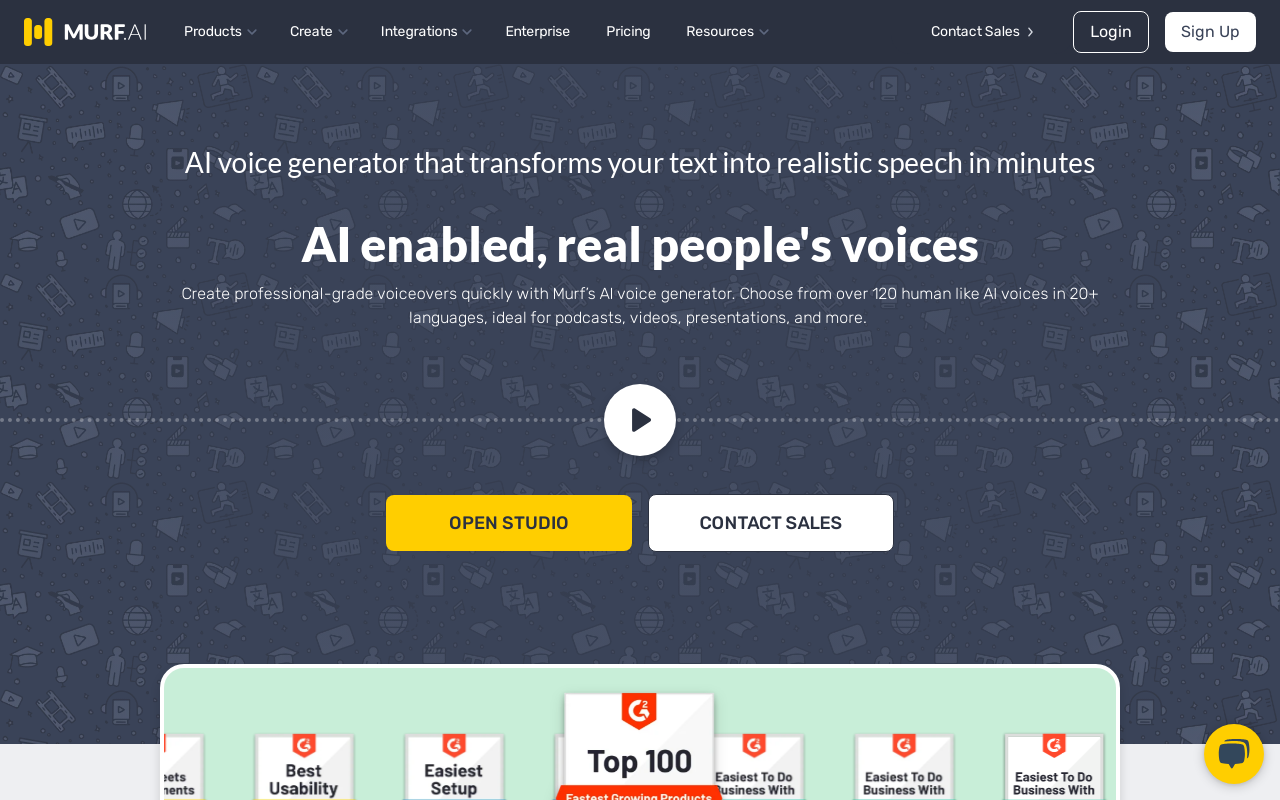
The text-to-speech market has seen significant growth with the rise of advanced AI technologies. One notable platform in this space is Murf.AI, which offers a range of features designed to provide high-quality speech synthesis. Understanding Murf.AI’s position in the market invites examination of its competitors and potential AI alternatives. Exploring various TTS solutions can provide users with a comprehensive view of the best options available for their specific needs. This article will present a comparison of different TTS platforms, highlighting key features, advantages, and considerations to help make an informed decision.
Peech AI Voice Generator Text-to-Speech software

Peech is an AI-powered text-to-speech reader application and AI voice generator that converts written content into audio. Here are the key features and characteristics of Peech:
- Text-to-Audio Conversion: Peech transforms various types of text, including articles, PDFs, ebooks, and plain text, into realistic AI-generated audio.
- Language Support: The app supports over 50 languages, including English, French, German, Italian, and Spanish.
- Document Scanning: Users can convert physical documents into audio by capturing images of the documents or selecting images from their device’s library.
- File Format Compatibility: Peech can import and convert documents in various formats such as epub, docx, pdf, and rtf.
- Content Curation: The app offers a curated collection of articles from reputable sources like Medium, The Guardian, Bloomberg, BBC, and others, organized into over 30 categories.
- iOS Availability: Peech is primarily an iOS application and Chrome Extension, which limits its accessibility to iPhone users.
- Free and Paid Versions: The app offers both free and paid versions, with the paid version unlocking additional features like document scanning.
- Voice Quality: Peech is noted for its natural-sounding voice output, which sets it apart from some other TTS applications.
- Use Cases: It’s particularly useful for people with dyslexia, ADHD, vision disabilities, or those who prefer listening to reading.
- Content Creation: Peech can be used to create audiobooks from various text sources, potentially reaching a wider audience.
While Peech offers several attractive features, it’s worth noting that its limitation to iOS devicesmay be a drawback for some users. Additionally, when compared to other TTS apps like Speechify, Peech has a more specific focus on article reading and offers fewer voice options.
ElevenLabs
11labs is an advanced AI voice generation platform and one of the most capable AI speech generators, leveraging cutting-edge technology to create hyper-realistic synthetic voices. It utilizes neural networks and deep learning algorithms to replicate human speech patterns with high accuracy, making it a leading tool in the field of AI-driven voice synthesis.
Key Features
1. Text-to-Speech and Speech-to-Speech: ElevenLabs can convert text into speech and also transform one voice into another, providing versatile options for content creation. 2. Voice Cloning: Users can clone their own voices or create custom voices by capturing subtle nuances and cadences, allowing for personalized audio content. 3. Multilingual Support: The platform supports 29 languages and various accents, catering to a global audience with cultural sensitivity and linguistic accuracy. 4. API Integration: ElevenLabs offers a robust API for developers, enabling the integration of AI voices into applications, websites, and other digital platforms. 5. User-Friendly Interface: The platform is designed to be intuitive and easy to use, with a clean interface and helpful resources for users.
Applications
- Content Creation: Enhances podcasts, audiobooks, and other media by providing high-quality voiceovers and narration. - Voiceovers and Dubbing: Revolutionizes the dubbing process with accurate replication of diverse voices and accents, ensuring consistency and quality. - Accessibility: Improves accessibility by enabling seamless translation and localization of content, and providing personalized audio solutions for the visually impaired. Pros:
- High-quality, realistic AI voice generation
- Extensive voice library with diverse options
- Voice cloning capability
- Supports 29 languages
- User-friendly interface
- Free plan available
- Affordable pricing
- Robust API for developers
Cons:
- Limited customization options for voices
- Average voice dubbing quality
- Lack of a pronunciation dictionary
- Unused characters do not roll over to the next month
- Some issues with accurately reproducing accents and raspiness in voices
- Limited language support compared to some competitors
Overall, ElevenLabs stands out for its realistic voice generation and diverse applications, making it a valuable tool for content creators, developers, and accessibility solutions.
Amazon Polly
Amazon Polly is a comprehensive text-to-speech service from Amazon Web Services. Amazon Polly is ideal for creating lifelike voiceovers for audio and video content, enhancing presentations, videos, and podcasts. Pricing for Amazon Polly is pay-as-you-go. It charges per character, making it suitable for various use cases from small projects to larger applications. Platforms supported include Android, iOS, Windows, and web applications. A key advantage of Amazon Polly is its extensive language support and natural-sounding voices. It also offers features such as Speech Synthesis Markup Language (SSML) support, which allows developers to control aspects like pronunciation and volume. Amazon Polly seamlessly integrates with other AWS services and has robust scalability. A disadvantage is the minimal free tier, which may not be sufficient for extensive usage. Some users may find the initial setup and AWS integration complex. Yet, the flexibility and quality offered by Amazon Polly make it a strong competitor in the text-to-speech market.
2. Google Text-to-Speech
Google Text-to-Speech offers a reliable solution for converting text into spoken word. This service is widely accessible on various platforms, including Android and web applications, making it versatile for different use cases. The pricing structure for Google Text-to-Speech is competitive. Users can start with a free tier, which provides a limited quota of characters. For higher usage, the service charges on a per-character basis, ensuring flexibility for both small-scale and large-scale needs. One of the significant advantages of Google Text-to-Speech is its extensive language support. The service offers a wide range of languages and dialects, making it suitable for global applications. Additionally, it boasts high-quality, natural-sounding speech voices that enhance the user experience. A drawback of Google Text-to-Speech can be its dependence on internet connectivity. While the performance is robust online, the lack of offline support may limit its use in environments with unreliable internet access. Another concern is the intricate pricing model. For non-technical users, understanding the costs associated with character usage may be challenging, potentially leading to unexpected expenses.
3. IBM Watson Text-to-Speech
IBM Watson Text-to-Speech offers a reliable and versatile voice generator for converting written text into natural-sounding speech. It supports multiple languages and voices, making it useful for global applications. Pricing for IBM Watson Text-to-Speech includes a free tier with limitations and various paid options based on usage. Users can choose between Standard and Premium plans depending on their needs. The platform is available on cloud services and APIs, making it accessible for integration into various applications. This includes web, mobile, and desktop platforms. Pros of IBM Watson Text-to-Speech include high-quality voices and extensive language support. Additionally, it provides customization options for pitch, speed, and pronunciation, enhancing user experience. One downside is its pricing, which can become expensive for high-volume use. Some users might also find the interface less intuitive compared to other platforms.
4. Microsoft Azure TTS
Microsoft Azure Text-to-Speech (TTS) is a robust option for converting text into natural-sounding audio. Azure TTS also offers voice changer features, allowing users to modify and enhance recorded voices for various applications. It supports a wide range of languages and voices, enhancing its accessibility and usability. The platform offers flexible pricing with a pay-as-you-go model, ensuring users only pay for what they use. This can be cost-effective for both small and large-scale projects. Azure TTS is available on multiple platforms, including Windows and macOS. It also has API support for integration into various applications, making it versatile for developers. Pros include the high-quality voices, extensive language support, and seamless API integration. The service is also backed by Microsoft’s strong infrastructure, ensuring reliability and uptime. A potential drawback is that the pricing can become complex for users with variable usage patterns. Additionally, some users may find the initial setup and integration process to be somewhat technical.
5. iSpeech
iSpeech is a notable competitor in the text-to-speech market, offering services across multiple platforms. iSpeech is comparable to the Synthesys AI Voice Generator, offering advanced AI technology that transforms text into vibrant and dynamic media presentations. These include web-based solutions, mobile devices (iOS and Android), and APIs for developers. Pricing for iSpeech varies depending on the usage and features required. They offer a pay-as-you-go model, making it flexible for users with different needs and budgets. Pros include a broad range of voices and languages, catering to diverse user requirements. Their API is easy to integrate, which is beneficial for developers. Cons include occasional pronunciation issues and limited customization options compared to some competitors. Users may find the pay-as-you-go pricing to become expensive for higher usage.
6. ResponsiveVoice
ResponsiveVoice offers a versatile text-to-speech solution compatible with various platforms including web, desktop, and mobile applications. Developers appreciate its seamless integration capabilities via JavaScript API and WordPress plugins. Pricing for ResponsiveVoice is flexible, offering a free tier with limited functionalities, and paid plans starting from $39.99 per month, which provide more advanced features and customization options. One of the major advantages of ResponsiveVoice is its extensive language and voice options. It supports more than 50 languages and numerous voice variations, making it a suitable choice for a global audience. A notable benefit is its ease of use. Developers find the implementation process straightforward, which can save significant development time. On the downside, some users report that the naturalness of certain voices can vary. The voices may sometimes sound robotic compared to other advanced competitors in the market. Another limitation is the reliance on internet connectivity for voice generation, as opposed to some alternatives that offer offline capabilities.
7. Nuance Vocalizer
Nuance Vocalizer is a notable competitor in the text-to-speech industry. It offers a wide range of voices that sound natural and lifelike. This platform is available on Windows, macOS, and iOS, making it versatile for different users and applications. In terms of pricing, Nuance Vocalizer usually requires inquiries for specific quotes, as it often caters to enterprise-level needs, making it less straightforward for individual consumers. One major advantage of Nuance Vocalizer is its extensive language support. It covers many languages and dialects, which can be beneficial for global applications. A potential drawback is its cost, which can be higher compared to some other TTS solutions. This makes it less accessible for smaller businesses or casual users. Another advantage is its integration capabilities. Nuance Vocalizer can be integrated into various applications and platforms seamlessly, enhancing its utility for developers. However, its setup process can be complex, requiring a certain level of technical expertise. This can pose a challenge for users without a technical background.
8. Natural Reader
Natural Reader is a popular text-to-speech software available on multiple platforms including Windows, macOS, iOS, and Android. One of the standout features of Natural Reader is its high-quality, natural-sounding voices. These voices are well-suited for various applications such as reading eBooks, creating audio for presentations, and assisting individuals with dyslexia. Natural Reader offers a free version with basic functionality. Premium versions with advanced features and additional voices come at various price points, starting at $9.99 per month. Users appreciate the straightforward interface and ease of use. The ability to convert text to MP3 files is another advantage, allowing for flexible usage. However, some users have reported less satisfaction with customer support responsiveness. Additionally, advanced features and higher-quality voices require the paid version, which may be a drawback for those seeking free services. Natural Reader remains a solid choice for personal and professional use, providing reliable performance and a range of options to suit different needs.
9. CereProc
CereProc is a notable competitor in the text-to-speech market. It offers a range of voices with distinct regional accents and emotional tones. This makes it versatile for various applications, including entertainment, education, and assistive technology. CereProc's pricing starts at approximately $35 per voice for personal use, with higher fees for commercial licenses. The platform is available on Windows, macOS, Android, and iOS, providing broad accessibility. Additionally, CereProc offers a cloud-based API for integration into web applications. One strength of CereProc is the natural-sounding and expressive voices it provides. This enhances user experience, making interactions more engaging. It also supports multiple languages, catering to a global audience. A downside to CereProc is that it can be costly for commercial purposes. Some users have also reported inconsistencies in voice quality across different platforms. The flexibility in voice customization is appreciated by developers who need tailored solutions. However, the initial setup might seem complex for those without technical expertise. While the voices are realistic, they might sometimes lack the fluidity found in human speech.
10. Balabolka
Balabolka is a free text-to-speech program available for Windows. It supports a variety of file formats, including DOC, DOCX, EPUB, HTML, and more. Users can customize the voice, pitch, and speed of the speech. One advantage of Balabolka is its extensive language support. It can utilize all voices installed on a computer. Balabolka can also save texts as audio files like MP3 or WAV. It offers features such as clipboard reading, highlighting, and bookmarking. Despite its functionality, the user interface can seem outdated and less intuitive. Users might need some time to get accustomed to the layout and features. Balabolka is free to use, making it accessible for individuals or organizations on a tight budget. It is a reliable option for those who need versatile text-to-speech capabilities without incurring costs.
Understanding the Text-to-Speech Market
The Text-to-Speech (TTS) market has seen rapid advancements and growing importance as accessibility and user experience come to the forefront. High-quality TTS solutions play a vital role in diverse applications ranging across various industries.
Current Trends and Developments
Advancements in artificial intelligence and machine learning have revolutionized the TTS market. Neural TTS technology enables voices to sound more natural, incorporating nuances in pitch, tone, and rhythm. Cloud-based solutions provide scalable and cost-effective deployment options. Multilingual support has become crucial, with systems now offering numerous languages and dialects. Integration with IoT devices, virtual assistants, and automotive systems demonstrates the growing penetration of TTS technology.
Importance of High-Quality TTS Solutions
High-quality TTS systems are essential for improving accessibility, especially for individuals with visual impairments or reading disabilities. They enhance the user experience in customer service through responsive voice assistants and chatbots. Businesses benefit from personalized customer interactions. Educational tools also rely on precise TTS systems for effective learning experiences. Clarity, naturalness, and readability are key attributes that define superior TTS solutions.
Key Features to Evaluate in a TTS Solution
Selecting a Text-to-Speech (TTS) solution involves examining several critical features. The following subsections will highlight aspects like voice diversity, customization options, and integration capabilities.
Voice Diversity and Natural Sounding Voices
Voice diversity and naturalness are crucial when choosing a TTS solution. A broad range of voices, including different accents and languages, helps to meet various user needs. Naturalness in synthesized voices ensures that the output sounds human-like, enhancing user experience. Evaluate how well the TTS engine handles intonation, rhythm, and pauses. Some solutions offer neural or deep learning-based technologies to improve naturalness. Listening to audio samples can help gauge the quality and naturalness of the voices. Assess voice options for clarity and emotional range, aligning with your project’s requirements.
Customization and Flexibility
Customization and flexibility allow users to tailor the TTS output to specific needs. Look for solutions that offer control over speech rate, pitch, and volume. These features help in adjusting the voice to fit different contexts, such as eLearning or customer service. Some TTS solutions provide advanced customization through APIs, enabling developers to fine-tune voice output programmatically. This can include altering pronunciation, adding custom lexicons, or specifying speech styles. Evaluate the ease of use for these customization features. User-friendly interfaces or detailed documentation can make a significant difference in implementation and daily use.
Integration Capabilities
Integration capabilities determine how well a TTS solution fits with existing systems. Compatibility with various platforms and programming languages is essential for seamless integration. Ensure that the TTS service supports RESTful APIs, SDKs, or plugins for efficient incorporation into your applications. Check for integration with popular tools and services, such as CRM systems, content management systems, or voice assistants. This enhances the usability and functionality of the TTS solution. Additionally, consider the reliability and scalability of the integration process. Ensure the solution can handle high demands and provide consistent performance.
Comparative Analysis of Murf.AI Competitors
The landscape of text-to-speech technology is filled with several notable competitors to Murf.AI. Key points of comparison include technological advancements, user experience, interface, and pricing.
Technological Advancements
Competitors such as Google Text-to-Speech and Amazon Polly have made significant strides in neural voice synthesis. Google's DeepMind WaveNet offers highly natural voice generation, setting a high standard for audio quality. Amazon Polly, on the other hand, provides real-time speech synthesis with low latency, making it ideal for interactive applications. IBM's Watson Text-to-Speech utilizes AI to understand nuances in language and context, enhancing pronunciation and intonation. Each of these competitors focuses on delivering lifelike voices and extensive language support, enhancing user accessibility.
User Experience and Interface
Google Text-to-Speech integrates seamlessly with Android devices, providing a smooth and intuitive user experience. The interface is straightforward, allowing quick configuration. Amazon Polly offers a web-based console with detailed documentation and an easy-to-navigate dashboard, catering to a wide range of users from beginners to advanced developers. IBM Watson's interface is designed to facilitate customization and is particularly aimed at enterprise users. It includes extensive options for adjusting voice parameters, but may require a steeper learning curve due to its depth of features. Overall, a mix of simplicity and customization defines the user interfaces of these platforms.
Pricing and Value for Money
Google Text-to-Speech is often bundled with other Google Cloud services, offering flexible pricing based on usage. This can be cost-effective for users already utilizing Google's ecosystem. Amazon Polly has a pay-as-you-go pricing model, which makes it scalable and accessible for various project sizes. IBM Watson provides tiered pricing with a free tier for light usage and paid plans for higher demands, catering to both small-scale and enterprise-level users. This approach ensures that users can choose plans that match their specific needs, balancing cost and functionality.
Level up your reading with Peech
Boost your productivity and absorb knowledge faster than ever.
Start now