Best 11 Alternatives to VoiceDream Text-to-Speech Tool
Tue Jul 02 2024 • Aliaksei Horbel
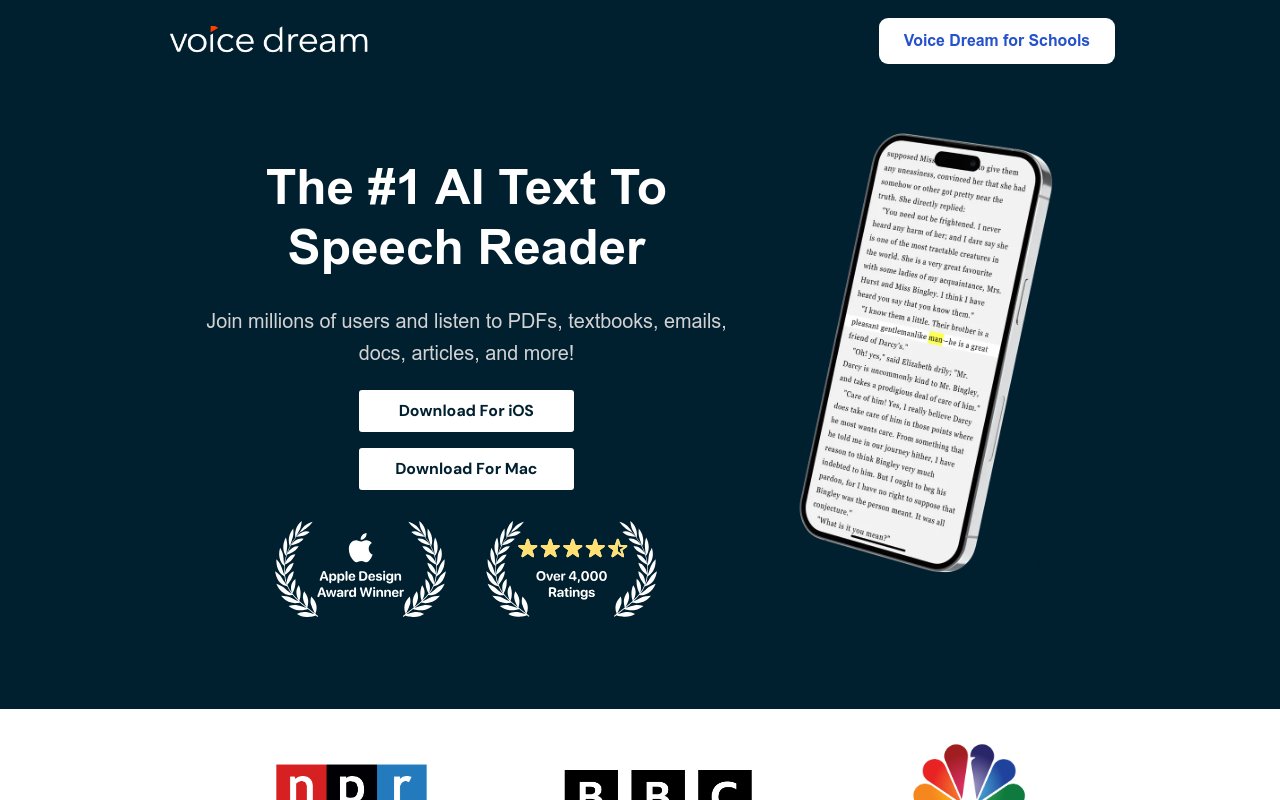
Text-to-speech technology has become a crucial tool for many people, aiding in accessibility and productivity. VoiceDream is a well-known player in this domain, offering a range of features for various user needs. Exploring competitors and alternatives to Voice Dream Reader, can help users find the best solution for their specific requirements by comparing their features and functionalities. This article will look into the available options and their unique offerings in the market.
1. Peech

Peech Text-to-Speech reader is a versatile application available on iOS and as a Chrome extension, designed to convert various types of text into natural-sounding speech. This app is particularly beneficial for individuals with dyslexia, ADHD, vision impairments, or those who prefer auditory learning. Benefits: Peech allows users to convert web articles, e-books, PDF files, and even physical books into audio. The app supports over 50 languages, providing flexibility for a diverse user base. It offers AI-generated voices that enhance the listening experience by making the speech sound more natural and engaging. Pricing: Peech offers a free version with basic features, and a premium subscription that starts at $3.99 per week. The premium plan includes high-quality voices and unlimited text conversion, making it a cost-effective option for frequent users. Platforms: Peech is available on Text-to-Speech iOS app and as a Chrome extension. The iOS app is highly rated for its functionality and ease of use, while the Chrome extension allows users to save and listen to web content seamlessly. This cross-platform availability ensures that users can access their audio content across multiple devices, enhancing convenience and productivity. Overall, Peech is a valuable tool for anyone looking to improve accessibility, multitask efficiently, or simply enjoy content in audio format.
2. NaturalReader
NaturalReader is a robust text-to-speech software that supports multiple platforms, including Windows, macOS, and mobile devices. Users can access high-quality, natural-sounding voices for personal and commercial use. Pricing for NaturalReader varies based on the selected plan. The free version includes basic features, while paid plans, starting at $99.50 per year, offer additional functionalities such as OCR (Optical Character Recognition) and commercial rights. One of the significant advantages of NaturalReader is its extensive library of multiple voices, including natural voices, available in multiple languages and accents. This feature makes it a versatile choice for users needing diverse vocal options. NaturalReader’s interface is user-friendly, allowing easy integration with various formats including PDF, Word, and web pages. This flexibility makes it convenient for users to convert different types of content to speech. A potential drawback of NaturalReader is that some premium voices and features are only accessible in higher-priced plans. Additionally, some users may find the occasional requirement for an internet connection inconvenient for using specific features or voices. Overall, NaturalReader remains a strong contender in the text-to-speech market with a balance of quality, usability, and pricing options.
3. iSpeech
iSpeech is a notable competitor in the text-to-speech market. It offers solutions across multiple platforms, including web, mobile (iOS and Android), and API integrations. This makes it highly versatile for various user needs. Pricing for iSpeech varies based on the chosen plan. They offer free tiers with limited features and premium plans starting at around $4.99 per month, depending on the level of service and customization required. One major advantage of iSpeech is its high-quality, natural-sounding voices. It also offers advanced features like voice cloning, making it particularly useful for applications needing a realistic audio experience. Additionally, iSpeech supports multiple languages and accents, catering to a global audience. A downside is that some users report occasional issues with voice consistency and pronunciation accuracy. Furthermore, while the basic version offers enough to get started, advanced features typically require paid plans. Overall, iSpeech provides a robust text-to-speech solution with flexible pricing and platform compatibility.
4. Capti Voice
Capti Voice is a versatile text-to-speech tool designed to support a range of reading needs. It is available across multiple platforms including web, iOS, and Windows. This ensures accessibility for users on various devices. Pricing for Capti Voice includes a free version with limited features and a premium subscription starting at $1.99 per month. One of Capti Voice’s strengths is its support for many file types, such as PDFs, Word documents, and web pages. It uses an AI voice generator to create natural-sounding speech. Users appreciate the high-quality voices and the ability to import content from cloud storage services like Google Drive and Dropbox. Capti Voice integrates well with educational tools, making it suitable for students and educators. Some users have mentioned that the interface can be somewhat confusing at first. Another point to consider is that certain advanced features are only available in the premium version. Capti Voice offers strong text-to-speech performance, making it a competitive option in the market.
5. Kurzweil 3000
Kurzweil 3000 is an advanced text-to-speech tool designed primarily for educational purposes. It caters to students, educators, and institutions, and it assists users with reading, writing, and studying. This software is available on various platforms, including Windows, macOS, and web-based interfaces. It provides robust features for users with learning disabilities, such as dyslexia. Pricing for Kurzweil 3000 varies. Individual subscriptions start at around $650 per year, with volume licensing available for institutions, which could offer cost savings. Some benefits include comprehensive language support, OCR capabilities, and a wide range of accessibility features. The software integrates seamlessly with digital textbooks and various file formats. However, it can be expensive for individual users compared to other options. The user interface might also seem complex for beginners.
6. Voice Reader Home 15
Voice Reader Home 15 is a text-to-speech software designed for users who need high-quality voice output. The software is available for Windows and Mac platforms, offering flexibility for different users. It provides various natural-sounding voices in multiple languages, making it suitable for both personal and professional use. Pricing varies depending on the chosen language and voice pack, with individual voices typically costing around $49.95. This can be a cost-effective option for users needing specific languages without purchasing a full suite. One notable advantage of Voice Reader Home 15 is its customizable options. Users can adjust the speed, pitch, and volume of the speech, enhancing clarity and comprehension. The interface is user-friendly, allowing quick access to key features. On the flip side, Voice Reader Home 15 might be less convenient for users needing frequent updates or additional voices, as each new voice pack incurs an added cost. Unlike some competitors, the software does not support mobile devices, which can limit usability for on-the-go users. Voice Reader Home 15 remains a solid choice for many looking for versatile and natural text-to-speech solutions tailored to a desktop environment.
7. TextAloud
TextAloud is a text-to-speech software designed for Windows users. It offers a range of features that cater to various needs, including converting text from emails, web pages, and documents into spoken words. TextAloud has a straightforward pricing model. The base version costs $34.95, while additional premium voices are available for purchase separately. This allows for customization, depending on user preferences and needs. One advantage of TextAloud is its flexibility. Users can choose from multiple voice options and adjust the speed and pitch of the speech. Additionally, it supports various file formats, making it versatile for different use cases. A notable downside is its platform limitation. It is only available for Windows, leaving Mac and mobile users seeking alternatives. Another con is the potential additional cost for premium voices, which can add up over time. TextAloud is particularly appreciated for its ability to handle multiple languages and accents, which broadens its usability for a diverse user base. Users can thus tailor the software to their unique requirements effectively.
8. Speech Central
Speech Central is a text-to-speech app that supports multiple platforms. It is available on Windows, macOS, iOS, and Android. This wide range of compatibility makes it accessible to many users. The app offers a variety of features, including web page reading, book reading, and support for various document formats. Users can also import content from cloud services like Dropbox and OneDrive. One of the pros of Speech Central is its user-friendly interface. It simplifies the navigation and operation of the app. Another advantage is the app's ability to handle multiple languages and voices, which enhances its versatility. In terms of pricing, Speech Central offers a free version with basic features. There is also a paid version that unlocks additional functionalities. This tiered pricing model allows users to choose a plan based on their needs and budget. On the downside, some users have reported occasional issues with voice quality and pronunciation. Additionally, while the app supports many features, it may not offer the same level of customization as some competitors.
9. Narakeet
Narakeet offers a versatile text-to-speech solution that caters to a wide range of users. Its platform supports over 80 languages and accents, providing a diversified voice palette. Narakeet's pricing is based on a pay-as-you-go model, making it flexible for different user needs. Prices start at $7.50 for 100 minutes of voice generation, with varying packages available for higher usage. The platform is accessible via the web, making it compatible with any device that has internet access. There's no need for software installation, and users can quickly generate speeches through a simple interface. Pros include the variety of voices and languages, ease of use, and flexible pricing. It's especially beneficial for users who require infrequent text-to-speech services without recurring costs. Cons might involve the need for an internet connection, which could be a restriction for some users. Additionally, high-volume users may find the pay-as-you-go model less economical compared to flat-rate subscriptions offered by competitors.
10. ClaroRead
ClaroRead is a text-to-speech application available on multiple platforms, including Windows, macOS, iOS, and Android. It is aimed at helping users with reading and writing, offering a range of features to support these tasks. Pricing for ClaroRead varies depending on the version and platform. There are options for one-time purchases as well as subscription models, ensuring flexibility for different user needs. One of the main advantages of ClaroRead is its range of voices and languages, which caters to a global audience. Users benefit from features like highlighting text, word prediction, and spell checking. ClaroRead supports integration with Microsoft Word and other applications, enhancing its usability. Additionally, the customization options for text and voice settings allow users to tailor their experience. Some users find the interface to be less intuitive compared to other text-to-speech tools. Also, while it offers a robust feature set, it may feel overwhelming for those looking for a simpler solution. Overall, ClaroRead is a comprehensive tool for anyone needing assistance with reading and writing on various platforms.
11. Read Aloud
Read Aloud offers a versatile option for those seeking text-to-speech functionality. The pricing model is subscription-based, with plans starting at a low monthly rate. This makes it accessible to various users, including students and professionals. It is available on multiple platforms, including Windows, macOS, and iOS. This cross-platform availability ensures that users can access it from their preferred devices. Pros of Read Aloud include a straightforward interface that is easy to use, customizable voice options, and reliable performance. It supports a variety of languages and accents, catering to a global audience. A limitation is that some users may find the voice modulation options less natural compared to other advanced competitors. Additionally, the free tier offers limited features, pushing users to opt for a paid plan to unlock the full capabilities.
Key Features Of Text to Speech Software
Effective text-to-speech (TTS) software should prioritize voice quality and naturalness, offer extensive customization options, and provide broad language and accent support.
Voice Quality and Natural Sounding Voices
The clarity and realism of a TTS voice are crucial for ensuring a positive user experience. High-quality TTS software uses advanced algorithms and neural networks to produce voices that sound human-like. Natural intonation, appropriate pacing, and correct pronunciation enhance the listening experience. Voice samples and demo versions help users evaluate the quality before committing. Scenic backgrounds and soundscapes can sometimes accompany high-end TTS to enrich the overall experience further.
Customization Options
Personalization settings allow users to tailor the TTS software to their needs. These might include adjusting speech speed, pitch, and volume. Some TTS systems offer the ability to save and switch between different voice profiles. More advanced versions enable users to input custom pronunciations or integrate specialized vocabulary. The availability of various formats like MP3 or WAV for output files can also be a vital feature for users with specific requirements.
Language and Accent Support
A diverse range of language and accent options is essential for global accessibility. Premier TTS software supports multiple languages with a variety of regional accents, accommodating users from different linguistic backgrounds. This feature benefits language learners and professionals who need multilingual capabilities. Detailed language libraries ensure accurate pronunciation and relevance. Additionally, some TTS platforms provide updates to introduce new languages and accents, maintaining their utility across different markets and communities.
Benefits Of Text-to-Speech Technology
Text-to-Speech (TTS) technology offers significant advantages in various areas such as accessibility, user experience, and cost efficiency. These benefits cater to a wide audience, including those with disabilities, busy professionals, and companies looking to streamline operations.
Accessibility and Inclusivity
TTS technology is a game-changer for individuals with visual impairments. It translates written text into spoken words, enabling blind or low-vision users to consume information effortlessly. It also benefits those with learning disabilities, such as dyslexia. By converting text to speech, these individuals can better understand and retain information, fostering equitable learning opportunities. The technology supports multiple languages and dialects, helping non-native speakers comprehend content more easily.
Enhanced User Experience
TTS technology provides a more engaging and versatile way to access information. Users can listen to articles, books, and documents while multitasking, increasing convenience and productivity. In customer service, TTS can enhance interactive voice response (IVR) systems, making interactions smoother and more efficient. For content creators, providing TTS options can attract a broader audience, including those who prefer auditory content over reading. Personalization features, such as voice selection and speed adjustment, add to the user experience.
Cost Efficiency and Productivity
Implementing TTS technology can lead to significant cost savings. It reduces the need for manual voice-over work in eLearning modules, advertisements, and other content, lowering production costs. Automating customer support with TTS integrated IVR systems can reduce the need for human operators, cutting operational expenses. TTS also boosts productivity by allowing users to consume information hands-free while performing other tasks, thereby making better use of their time. It streamlines workflows in various industries from education to business, enhancing overall efficiency.
Level up your reading with Peech
Boost your productivity and absorb knowledge faster than ever.
Start now