Text-to-Speech Tool Overview: Uberduck
Tue Jul 16 2024 • Aliaksei Horbel
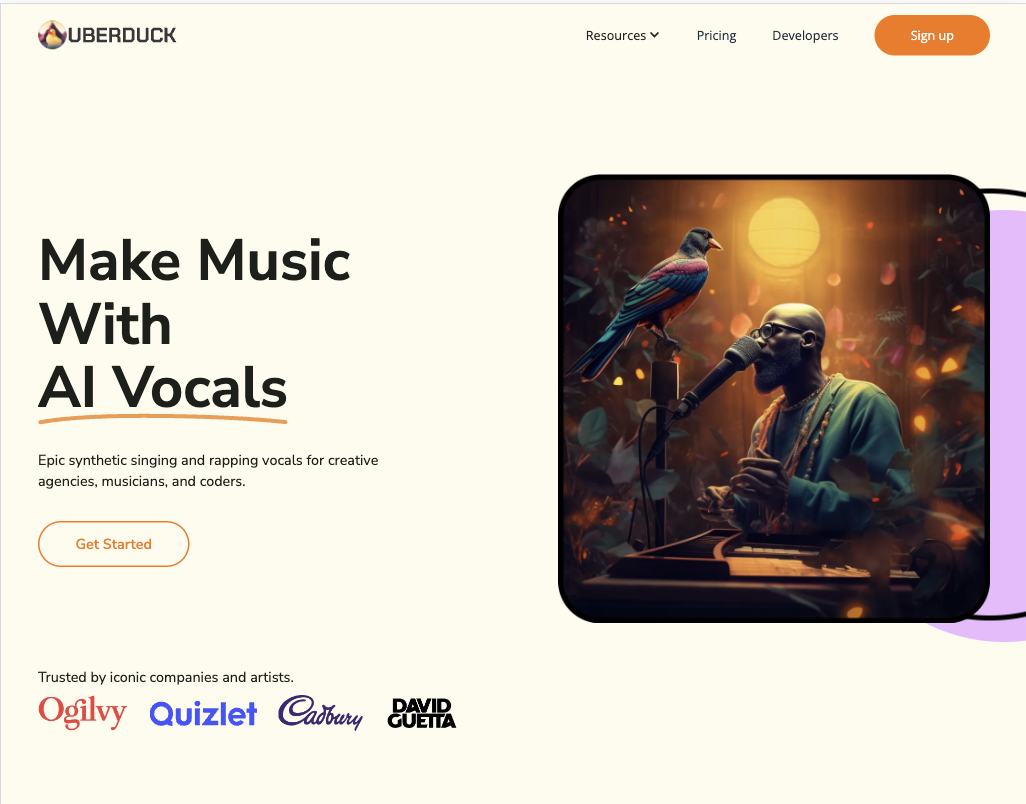
Getting into Uberduck is like entering a creative space where art meets tech. Uberduck is an API platform, not just any API, but one that makes songs, writes lyrics and produces music videos with AI. Imagine being able to write lyrics on any topic, compose a song with those words and then bring it to life with a lyric video. This isn’t just tech, it’s an artist’s digital canvas. Uberduck is loved for its user friendly interface, but what really sets it apart is the AI technology. This isn’t just text to speech, it’s text to song, done in a way that feels real, like the words are being sung by a human.
How Text to Speech Uberduck Works
The tech behind Uberduck is cool. It’s like a symphony of Long Short-Term Memory (LSTMs) networks and WaveNet architecture, featuring advanced features such as customizable and professional voice attributes, an AI voice changer or voice cloner, and a user-friendly interface. This is what turns text into raw audio waveforms. Imagine an artist carving a sculpture out of marble. The result? High fidelity vocal waveforms that Uberduck is alone in the market with. This isn’t just tech superiority, it’s a voice that’s as close to human as possible. Additionally, the platform excels in generating lifelike spoken words using text-to-speech technology.
Uberduck Voice Cloning Features
Getting into the features of Uberduck is like opening a treasure chest of vocal possibilities:
- Voice Selection: Imagine having over 5,000 custom voices at your disposal, including celebrity and character impersonations. It’s like being in a room with the echoes of thousands of different people. You can also select a different voice from the catalog for customization.
- Advanced AI: This isn’t just about voices, it’s about bringing them to life. The AI in Uberduck doesn’t just talk, it speaks with a natural cadence, almost like a human. It can clone voices and produce highly realistic AI voices for content creation, development, and enthusiast use.
- Real Time Voice Cloning: It’s like being able to mimic anyone, whether a real person or a fictional character, instantly and accurately. Allowing users to create custom voice replicas or integrate with various platforms and devices.
- Community Driven: Uberduck evolves, not alone, but with the input and creativity of its user community. It’s a platform that grows with the aspirations and imagination of its users.
- API Access: Uberduck offers robust API access, enabling capabilities such as text to speech, text to singing, text to rapping, and voice conversion.
Pros and Cons of Voice Generation
Pros:
- Thousands of voice options, including celebrity and character impersonations.
- AI voice generation is top notch.
- User friendly for beginners, robust for pros.
- Real time voice cloning is amazing.
Cons:
- Language support is mostly English, with limited high-quality, lifelike voices across multiple languages.
- Community generated voices are hit or miss.
- Steep learning curve for newbies.
- Free version is for non-commercial use, including private voice access and a certain number of render credits per month.
Use Cases
Uberduck is used in:
- Converting text into spoken words, adding a new layer to videos or podcasts. Its significance in the field of AI voice generation makes it a powerful tool for content creation.
- Creating interactive content like episodic podcasts or sketch videos, bringing stories to life. Advanced features like custom voice clones, rap generation, and voice-to-voice synthesis unlock new creative possibilities.
- Customising gaming videos with voice lines. Seamless integration with various platforms, software, and devices provides users with flexibility and ease of use.
- Creating unique content for social media platforms like TikTok and YouTube, emphasizing Uberduck's presence and popularity among content creators.
- Personalising audio messages or working on audio projects.
Pricing for Custom Voices
Uberduck’s pricing plans:
- Free Plan: A basic plan with access to the voice library, limited text-to-image renders and a few saved audio clips. Potential users often have questions about the Free Plan, including pricing concerns and the future promise of Uberduck in advancing voice technology.
- Creator Plan: $10/month. Unlocks renders and audio clips, allows commercial use.
- Clone Plan: $25/month. Includes Creator plan features plus voice and face cloning.
- Enterprise Plan: $300/month. Full suite with bulk voice clones, collaboration tools and dedicated support.
Uberduck Alternatives for AI Voices
Looking for alternatives to Uberduck:
- TextoSpeech: 200+ voices in 50+ languages, with emotion and customisable voice features. It also offers voice conversion, allowing developers to code it into their applications along with text to speech, singing, and rapping functionalities using their API.
- Typecast: Human like voice synthesis, control over pitch, tone and speed.
- Replica, Murf.ai, Voicemod: Each with their own voice library and level of neural TTS quality.
Safety and Security
Uberduck is safe with a good Trust score and has a valid SSL certificate. Create a dedicated account on Uberduck for extra security12.
Conclusion
In summary, Uberduck AI stands out as a powerful tool for musicians and creators looking to harness AI for music production, offering innovative features that simplify the songwriting process while providing high-quality vocal outputs. It's designed to facilitate music creation through artificial intelligence, particularly as a vocal and song lyrics generator tool.
Level up your reading with Peech
Boost your productivity and absorb knowledge faster than ever.
Start now