Top 6 Text-to-Speech Google Chrome Extensions in 2024
Fri Oct 04 2024 • Aliaksei Horbel
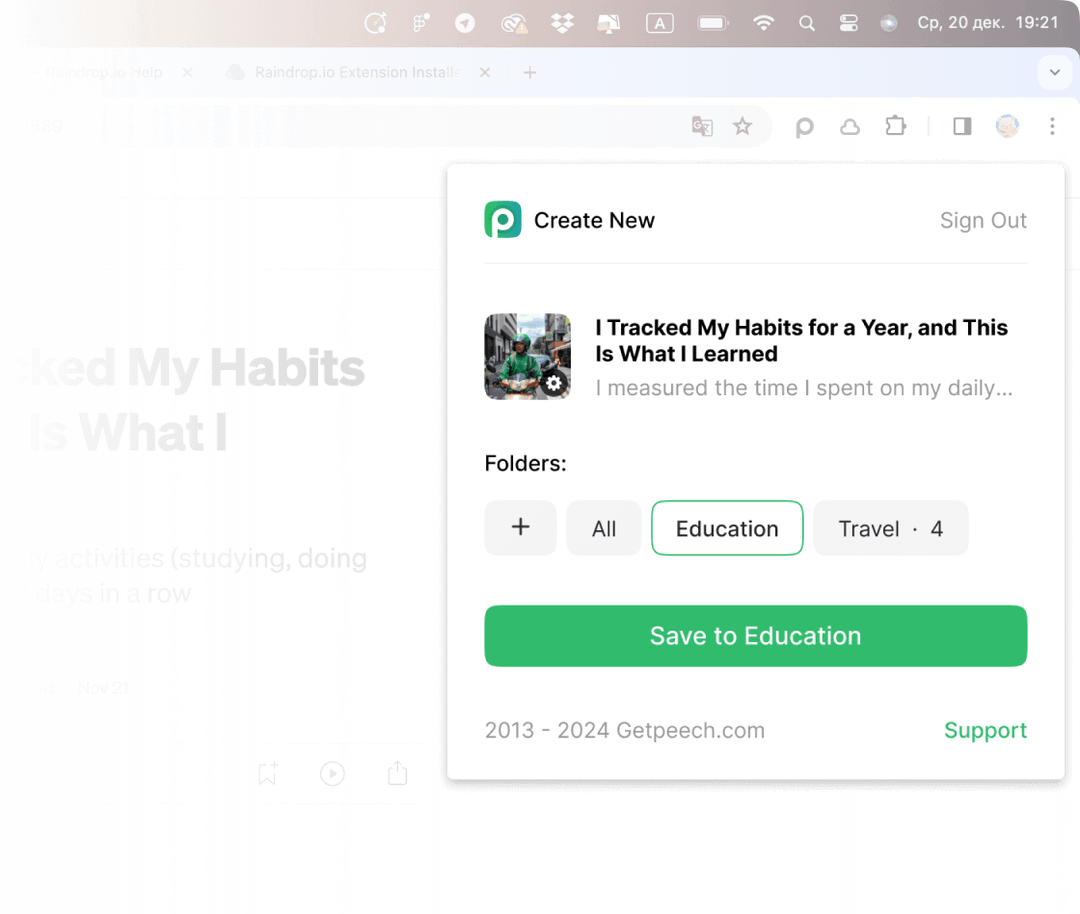
Top 6 Text To Speech Chrome Extensions in 2024
When evaluating the best text to speech Chrome extension, ease of use and customization are key factors that significantly enhance user experience. Users seek extensions that can seamlessly convert written content into spoken words with minimal effort. Features such as text highlighting as it is being read, converting large blocks of text, and handling different formats contribute to the functionality of these tools, making web content more accessible to individuals with reading difficulties, learning disabilities, or those who are multitasking. The best free text to speech chrome extension is particularly beneficial for students and users seeking efficient ways to convert text into speech directly within their browser. These extensions offer convenience and accessibility, helping to overcome reading difficulties and facilitate multitasking. The market offers a variety of text-to-speech extensions, each with its unique set of capabilities. From basic tools that read aloud website content with a simple click to advanced extensions offering a suite of AI voices and languages, there is a solution for nearly every need. Identifying the best text-to-speech Chrome extensions involves looking at their ease of integration, quality of audio output, user interface design, and the additional features they bring to enhance the listening experience. TTS extensions in Google Chrome have the potential to enhance web accessibility and make online information more inclusive for a wide range of users with diverse needs and preferences. Let’s see what tools in 2024 are worth considering.
What is a Text-to-Speech Chrome Extension?
Definition and Purpose
A text-to-speech (TTS) Chrome extension is a software tool designed to convert written text on web pages into spoken audio. This allows users to listen to content instead of reading it, making it an invaluable resource for those who prefer auditory learning or have visual impairments. The primary purpose of a TTS Chrome extension is to enhance web accessibility and provide an alternative medium for consuming information. By transforming text into speech, these extensions make online content more accessible to users with diverse needs and preferences, ensuring that everyone can benefit from the wealth of information available on the internet.
Benefits for Web Pages
TTS Chrome extensions offer several significant benefits for web pages, including:
- Improved Accessibility: These extensions make web content accessible to users with visual impairments, dyslexia, or other reading challenges, ensuring that everyone can access and understand online information.
- Enhanced User Experience: For multitaskers and individuals who prefer to consume information audibly, TTS extensions provide a more convenient and enjoyable browsing experience.
- Increased Productivity: Users can listen to content while performing other tasks, boosting their productivity and efficiency.
- Support for Language Learners: TTS extensions help non-native speakers improve their listening skills and comprehension by hearing native speakers’ pronunciation.
By integrating TTS Chrome extensions, web pages can cater to a broader audience, making the internet a more inclusive space for all users.
Key Features to Look for in a TTS Chrome Extension
Natural Sounding Voices
One of the most crucial features to look for in a TTS Chrome extension is natural-sounding voices. High-quality TTS extensions should offer voices that mimic human speech, complete with the nuances and subtleties that make listening more engaging and enjoyable. Popular extensions like Speechify and NaturalReader excel in this area, providing a range of natural-sounding voices in multiple languages, which is ideal for users seeking an immersive listening experience. Other key features to consider in a TTS Chrome extension include:
- Customizable Reading Speed and Pitch: Adjusting the speed and pitch of the speech allows users to tailor the listening experience to their preferences.
- Support for Multiple Languages and Accents: A good TTS extension should support various languages and accents, catering to a global audience.
- Text Highlighting and Active Text Highlighting: These features help users follow along with the text as it is read aloud, improving comprehension and retention.
- Floating Widget and Inline Player: These tools provide quick and easy access to TTS functionality without disrupting the browsing experience.
- Compatibility with Google Docs and Other Web Pages: Seamless integration with popular platforms like Google Docs ensures that users can access TTS features across different types of content.
- Optical Character Recognition (OCR) Capability: OCR allows the extension to read text from images and scanned documents, expanding its usability.
- Customizable Voices and Reading Styles: Users can choose from various voices and reading styles to find the one that best suits their needs.
By considering these features, users can select a TTS Chrome extension that meets their specific needs and preferences, enhancing their overall browsing experience and improving their ability to access and consume online content.
Peech Text-to-Speech Chrome Extension
- Key Features: Easy to use, supports 50+ different languages, and high-rated iOS application. These features can be found and installed from the Chrome Web Store.
- Pros:
- Save to Peech library feature.
- Syncing across multiple platfroms and devices.
- Adding files of different formats: PDF files, web pages, ebooks.
- Cons: Few features
- Pricing: Free for Paying Users (subscription prices start at 3.99$ per week ).
- Use Cases: Any personal or commercial purposes. Chrome extension for text to speech from Peech in its early stages. The plan for 2024 is to make a full-fledged extension that will allow you to listen to web articles and tag documents, so stay tuned for the updates.
Speechify TTS Chrome Extension
- Key Features: Voice reader customizations, OCR functionality, natural sounding voices in 60+ languages, adjustable reading speed. Text-to-speech applications often include a speech voice reader that can read aloud website content with ease and convenience for users.
- : Web-based API, easy to use, Mac and PC compatible.
- : Expensive, limited free version.
- Pricing: $139 per year.
- Use Cases: Useful for multitasking, proofreading, and individuals with reading difficulties.
Snap&Read
- Key Features: Dynamic text leveling, OCR screenshot reading, text highlighting, supports text from images and scanned documents.
- : Real-time language translation, improves readability, distraction removal.
- : Some users reported bugginess and unresponsive UI.
- : $4 per month.
- Use Cases: Assists in studying, language learning, and reading comprehension.
- Benefits for Web Pages: Improved accessibility by allowing users to have content from any web page read aloud, enhancing the reading experience with natural speech synthesis and customizable settings.
Readme
- Key Features: Website summary function, speech rate and volume adjustment, supports over 40 languages.
- : Multi-language support, user-friendly interface.
- : Occasional glitches in text-to-speech conversion.
- : Free.
- Use Cases: Quick content summarization, enhancing web browsing efficiency.
Capti Voice
- Key Features: Supports various disabilities, save web pages to read aloud later, 26+ languages.
- : Premium quality AI voices, word highlighting.
- : Requires registration.
- : Free with in-app purchases for additional features.
- Use Cases: Educational settings, accessibility for visually impaired or dyslexic users.
Natural Reader
- Key Features: Immersive reading mode, supports 20 different languages, web, iOS, and Android applications.
- : Facilitates read aloud text features for people with dyslexia, adjustable natural sounding voices and reading speed.
- : Not specified.
- : Free.
- Use Cases: Personal, commercial, and educational purposes, enhancing reading accessibility.
Accessibility and Usability
Text-to-speech Chrome extensions are pivotal for enhancing the browsing experience, particularly for users with learning and accessibility needs. These tools often bridge the gap in content accessibility, supporting a diversity of users with their subtle integration into daily workflows.
Support for Learning and Accessibility Needs
For students with dyslexia or visual impairments, text-to-speech extensions can drastically improve readability and comprehension. Many extensions offer OCR (Optical Character Recognition) capability, converting images of text into spoken words, a vital feature for those facing challenges with reading. Customizable voices and reading speeds also allow users to tailor the listening experience to suit their individual learning needs. Furthermore, these extensions assist multitasking and productivity by enabling learners to absorb information audibly while engaged in other activities.
Ease of Use and Extension Integration
Ease of use is a hallmark of well-designed Chrome extensions. Users often prefer extensions that require minimal setup, featuring a floating widget for quick access or integrating right-click and keyboard shortcut functionalities for activating text-to-speech without disrupting their workflow. Extension integration that complements existing tools and apps is equally important as it adds to overall efficiency. Applications that seamlessly blend into the user’s Chrome environment without causing conflicts or requiring extensive permissions are highly valued for their non-intrusive nature.
Benefits of Read Aloud Extensions
TTS Chrome extension tools in Google browser can benefit a wide range of users, including:
- Visually Impaired Individuals: People with visual impairments often rely on screen readers and TTS technology to access web content. TTS extensions can read aloud the text on websites, making the internet more accessible to them.
- Dyslexic Users: Individuals with dyslexia may find it easier to comprehend and absorb written information when it is read aloud to them. TTS extensions can assist them in understanding web content more effectively.
- Language Learners: People learning a new language can use TTS extensions to improve pronunciation, practice listening comprehension, and expand their vocabulary by hearing native speakers' pronunciation.
- Multitaskers: TTS extensions can be handy for individuals who want to consume web content while performing other tasks, such as cooking or exercising, where reading selected text on a screen is not feasible.
- Busy Professionals: Professionals on the go may use TTS extensions to have articles, emails, or other documents read aloud while commuting or during breaks.
- Content Creators: Content creators may use TTS extensions to proofread their content by listening to it instead of reading it, helping to catch errors and improve the quality of their work.
- People with Reading Disabilities: Individuals with reading disabilities such as ADHD or specific learning disorders may benefit from TTS tools to improve their focus and comprehension.
- Elderly Users: Older individuals who may have difficulty reading small text on screens can use TTS extensions to make web content more accessible.
- Anyone Wanting a Hands-Free Experience: TTS extensions can provide a hands-free browsing experience, which can be convenient for those who want to listen to articles or other content while doing chores, driving, or relaxing.
The Value of Open-Source Extensions
This type of text-to-speech Chrome extensions have their own advantages:
- Transparency: Users can see and contribute to the source code of an open-source project.
- Customization: The ability to modify the extension to fit specific needs may be more feasible.
- Community support: Often have passionate communities around them, which can be a resource for troubleshooting and improvements.
In sum, users should assess their needs against the offerings of both premium and open-source solutions to choose the most suitable text-to-speech Chrome extension. As you can see, there is a large list of tools for every purpose and every budget. Choose the one that suits your goals and objectives. Thanks for reading
Level up your reading with Peech
Boost your productivity and absorb knowledge faster than ever.
Start now