The Best Text-to-Speech Android Apps in 2024
Tue Apr 30 2024 • Aliaksei Horbel

The Best Text-to-Speech Android Apps in 2024
In an era where digital convenience is paramount, Text-to-Speech applications have emerged as indispensable tools for both personal and professional use. Particularly users of Android devices in 2024, the landscape of read aloud apps is both diverse and innovative, offering solutions that cater to a myriad of needs. This guide delves into the top-5 Text-to-Speech apps available for Android device owners, exploring their unique features, pros, cons, and suitability for different user groups.
NaturalReader Android App
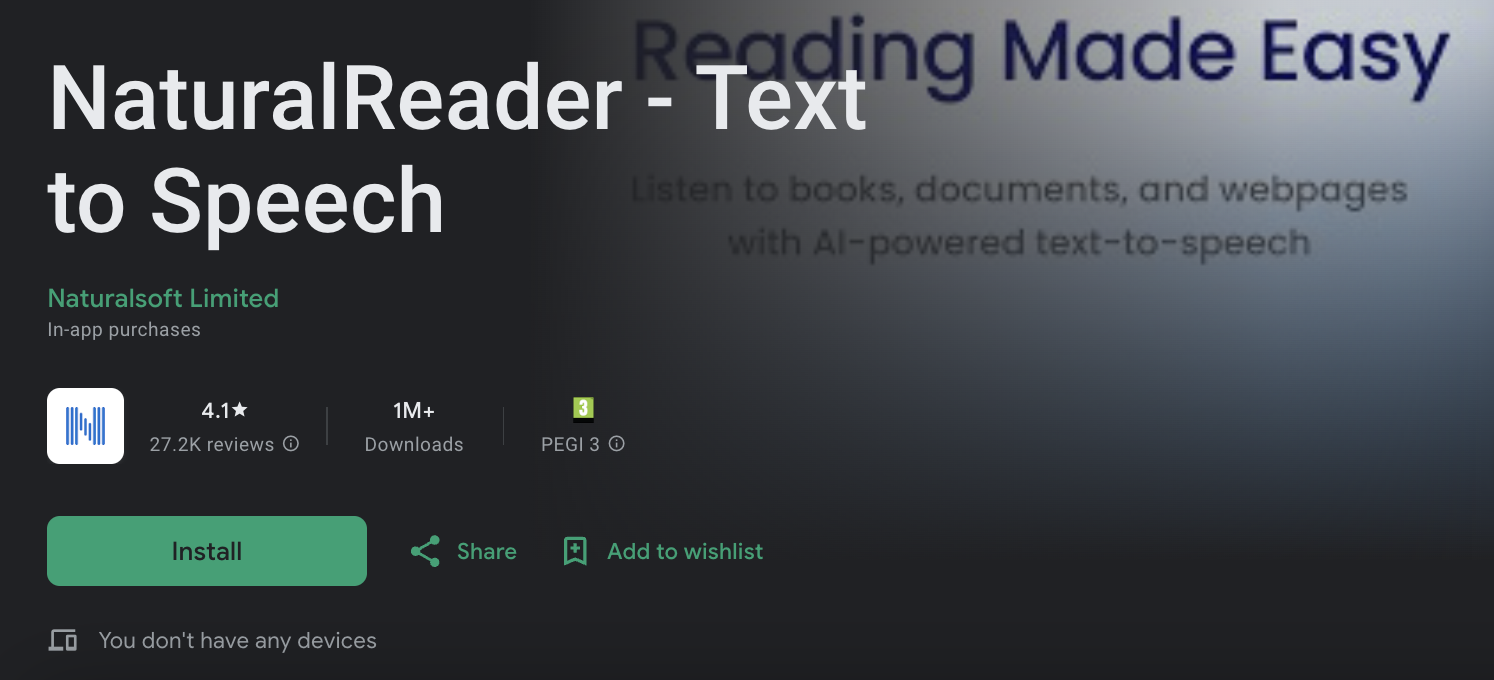
NaturalReader is one of the few Text-to-Speech apps that is available on multiple platforms.
NaturalReader is a popular Text-to-Speech application that has garnered significant attention among apps for Android. As of 2024, this app offers a range of features catering to diverse needs, from reading books and PDFs to web pages, using AI-powered voices.
Pros
- Offers over 140 AI-powered voices that sound like real human speech, providing a wide variety of options for users.
- Supports numerous languages.
- No ads in the app, ensuring an uninterrupted experience.
- High ranking and positive user feedback on the Google Play Store.
Cons
- Some users have reported issues with the premium features, particularly with the quality of premium voices and the app's ability to filter out headers and footers in PDFs.
- There are also mentions of bugs and the need for continuous improvements.
Unique Features
- Supports a range of file types and documents, including non-DRM EPUB files, JPEG, PNG, and more.
- The app offers a Pronunciation Editor and AI Smart Filtering, which enhances the listening experience.
- Notably, it provides an OCR feature to read from images or scanned documents.
Pricing Details
NaturalReader Text-to-Speech app offers both free and paid plans. The free version includes unlimited use of free voices and basic features like Auto-scroll and Pronunciation Editor. The premium plans, available for both individuals and groups, offer additional features like Premium Voices, OCR, MP3 conversion, and more. Group plans start at $199 per year for 5 users, with higher tiers for more users.
Google Play Store Metrics
- Total downloads: 1+ million
- Average Rating: 4.1 based on 27,200 ratings
NaturalReader stands out with its variety of voices and language support, catering to a broad user base. The app's approach to providing a seamless and customizable Text-to-Speech experience makes it a strong contender among Text-to-Speech apps for Android.
Speechify Android App
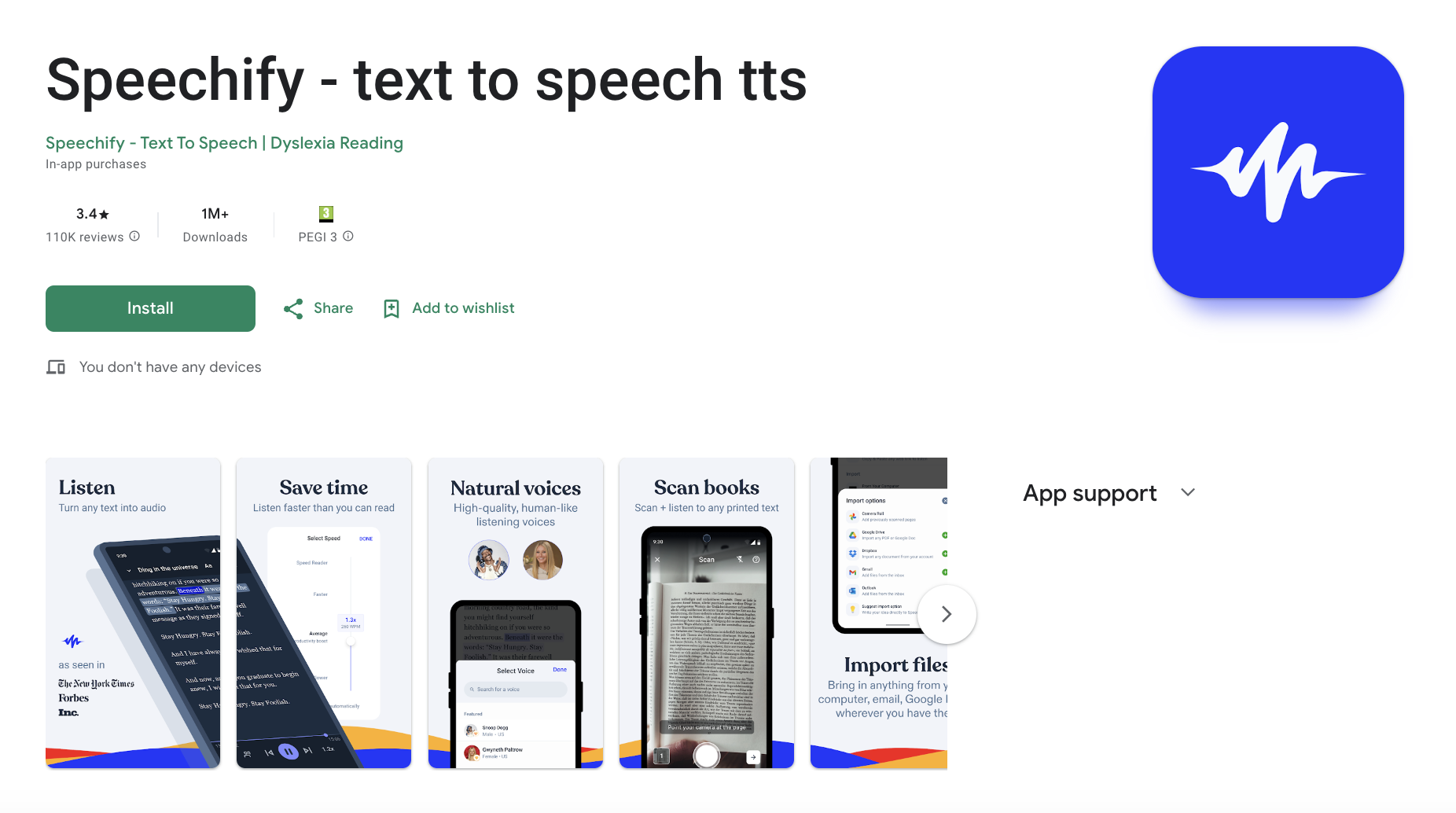
Speechify Application on Google Play
Speechify is a versatile text-to-speech application that allows users to listen to any text saved on their device, offering over 100 natural-sounding AI voices in 50 different languages.
Pros
- High-quality, natural-sounding voices including popular and recognizable ones.
- Support of a large number of formats: web articles, text files, PDFs and others.
- Offline listening capability and easy-to-use interface.
- Capable of reading at speeds up to nine times faster than average.
- Audio file export.
Cons
- Free plan has a word limit and audio quality restrictions.
- Users of Speechify Text-to-Speech app complain about the unresponsiveness of the quality of Customer Service.
Unique Features
- AI Voice Studio for creating professional voiceovers.
- Allows conversion of text into MP3 or MP4 files.
Pricing
Free plan with basic features. Premium plan at $159 per year, offering advanced skipping, importing, and faster reading speeds.
Google Play Store Metrics
- Total downloads: 1+ million
- Average Rating: 3.4 based on 110,000 ratings
Speech Recognition & Synthesis Android App
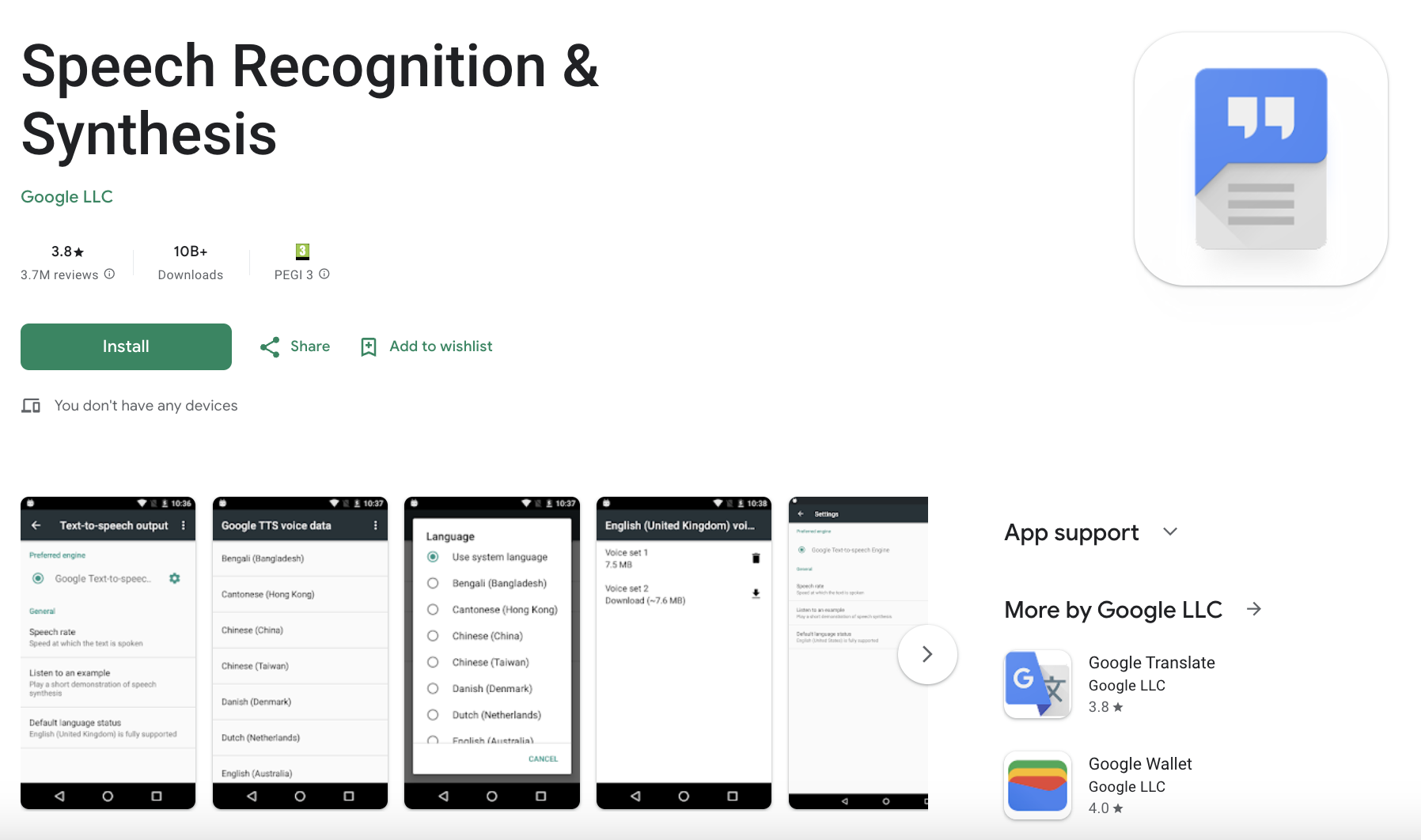
Speech Recognition & Synthesis on Google Play
This app, made by Google LLC, is designed to convert spoken words into text and vice versa, making it useful for voice commands and dictation.
Pros
- Effective for hands-free control and dictation.
- Integrates well with other Android functionalities.
Cons
- May struggle with different accents or noisy environments.
- Limited features compared to any other dedicated text-to-speech app.
Unique Features
- Dual functionality for both speech recognition and synthesis.
- Integrates with Android's voice control and accessibility features.
Pricing
Typically bundled with the Android OS, free of additional charges.
Google Play Store Metrics
- Total downloads: 10+ billion
- Average Rating: 3.8 based on 3,7 mln ratings
Voice Aloud Reader Android App
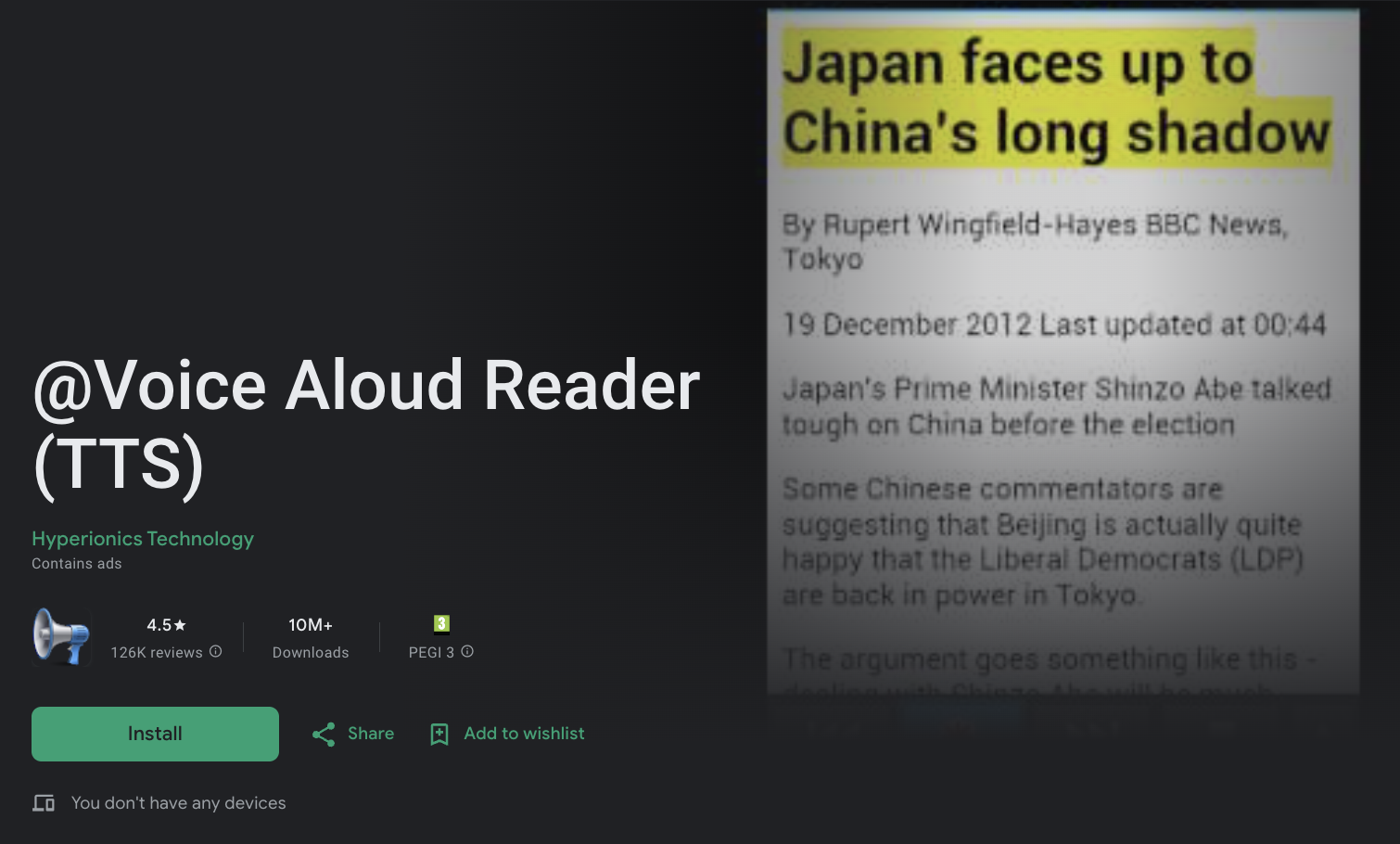
Voice Aloud Reader on Google Play
Voice Aloud Reader is an application capable of reading nearly any text on your Android device's screen out loud, including websites, emails, eBooks, and PDF files.
Pros
- Supports a wide range of text formats and types.
- Playlist feature for organizing text-to-speech notes.
Cons
- The user interface may not be as polished as some other apps.
- Advertisements in the free version.
Unique Features
- Ability to share specific blocks of text with the app for conversion to speech.
- Unique feature for reading WhatsApp chats aloud.
Pricing
- Free version available with basic features.
- Premium version details were not specified.
Google Play Store Metrics
- Total downloads: 10+ million
- Average Rating: 4.5 based on 126,000 ratings
VoxBox - Text to Speech Toolbox Android App
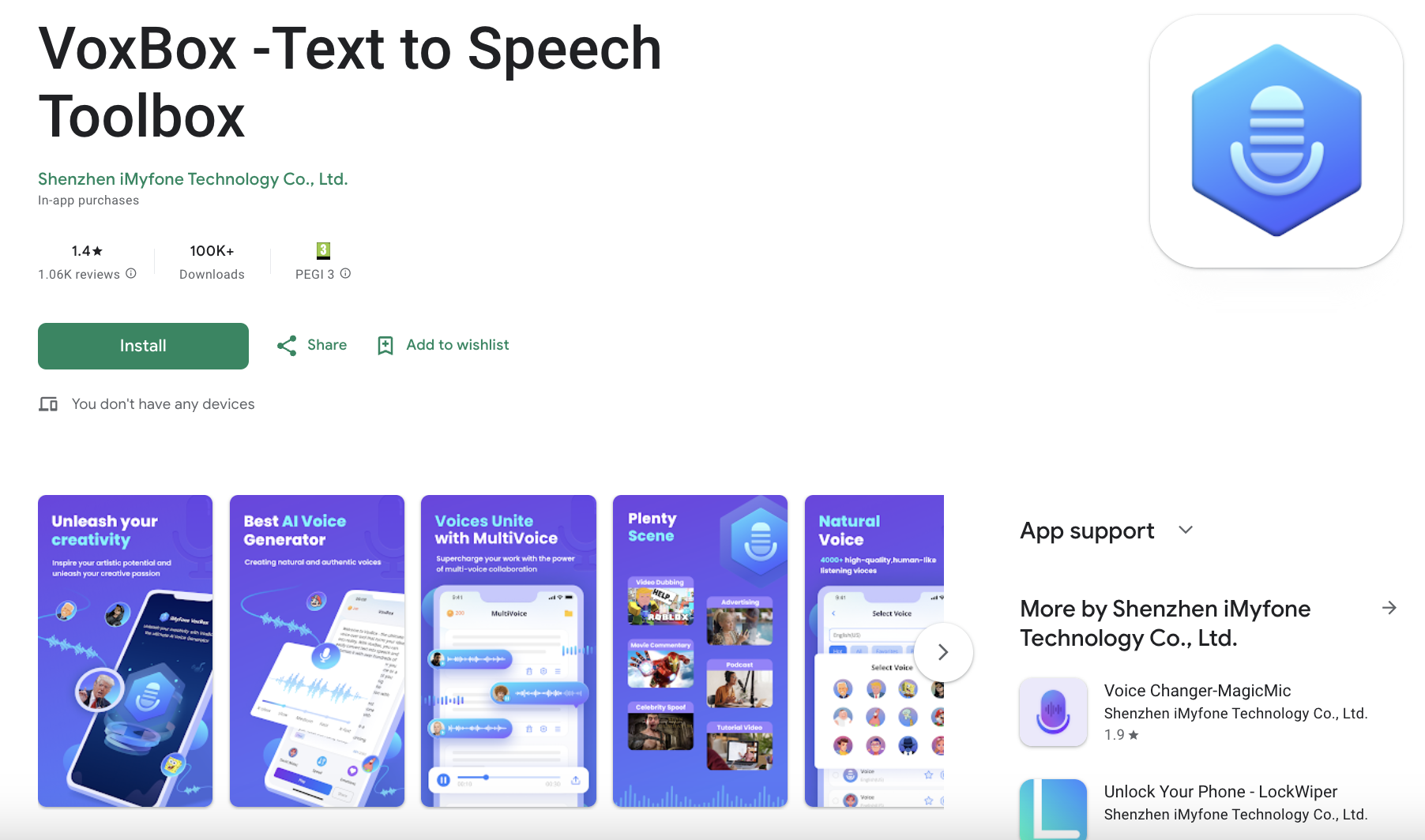
Voice Aloud Reader on Google Play
VoxBox is a comprehensive text-to-speech toolbox designed for Android, offering a range of features to convert text into spoken words.
Pros
- Wide range of tools and features for text-to-voice conversion.
- User-friendly interface.
Cons
- May have in-app purchases for advanced features.
- Limited information on voice quality and language support.
Unique Features
- Toolbox approach providing multiple text-to-speech utilities in one app.
- Options for customization and control over speech output.
Pricing
- Free version with basic functionality.
- Premium features may require in-app purchases.
Google Play Store Metrics
- Total downloads: 100k+
- Average Rating: 1.4 based on 1,060 ratings
What factors to pay attention to when downloading Read Aloud Android app in 2024
Here are the key points to pay attention to decide which one to choose:
- Voice Quality and File Format: Look for apps that support high-quality, natural-sounding voices and a wide range of file formats like PDF, ePub, Web pages to ensure compatibility with your needs.
- Features and Functionality: Consider apps that offer advanced features like bookmarking, highlighting, integration with cloud storage, and the ability to adjust playback speed and voice characteristics.
- Security and Privacy: Prioritize apps that have a strong focus on data security and user privacy, as text-to-speech apps may handle sensitive information.
- User Experience: Look for an intuitive, user-friendly interface that makes it easy to navigate and use the app's features effectively.
- Application size: Most applications process requests on the server side, which reduces the MB in the size of the application. Also, many Android devices these days have quite a lot of memory and this shouldn't be a problem, but if your phone is strapped for memory, pay attention to this.
Text-to-Speech Android Apps - what to choose?
If you are an Android device owner and you need to choose among Google Text to speech apps, at first it may seem that the choice is difficult, but it is not. When choosing the Best Text-to-Speech Android app in 2024, pay close attention to the voice quality, file format support, device compatibility, advanced features, security, privacy, user experience, and audio file export. These factors will ensure you select an app that best meets your needs and provides a seamless, high-quality text-to-speech experience. Whether you need an app for reading books aloud, voiceover creation, or speech synthesis, there is an option available to suit your requirements.
Level up your reading with Peech
Boost your productivity and absorb knowledge faster than ever.
Start now