TOP 3 Tools to Convert PDF to Audio
Fri Apr 12 2024 • Aliaksei Horbel
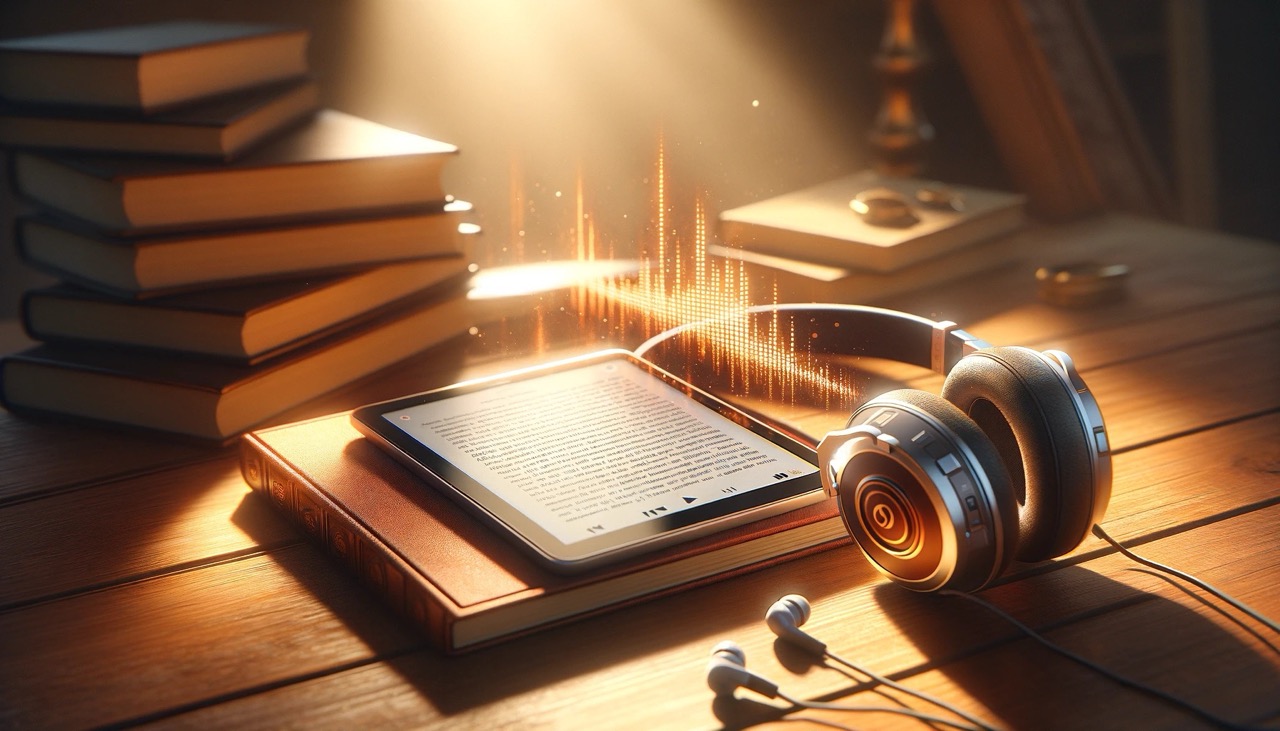
Converting PDF documents to audio not only enhances accessibility but also allows for multitasking and increased productivity. Text to speech technology has significantly evolved, providing users with high-quality, natural-sounding voices that read written content aloud. This technology is particularly beneficial for individuals with learning disabilities, as it creates an alternative learning tool that can greatly assist in education. Various tools now exist that can transform PDFs into MP3 and other audio formats, making it possible to "read" documents without looking at a screen. These converters are designed to facilitate an efficient workflow, making it possible to consume information while engaging in other activities, and effectively cater to the diverse needs of users seeking to boost their learning potential through auditory means. Among these tools, certain ones stand out for their feature-rich platforms and user-friendly interfaces. They offer customization features that include altering reading speeds, choosing different voices, and working across multiple languages and accents. Converting a PDF to audio is more than just a convenience—it's a step towards making information more universally digestible in a fast-paced, mobile world.
Top 3 PDF to Audio Conversion Tools
PDF is considered the most popular text format, so it's no wonder why its voicing is popular among Text-to-Speech users. PDF Read Aloud features transform written content into spoken words, offering a multifaceted way of interacting with documents. This audio representation not only expands accessibility but also enhances the reading experience for various audiences. When seeking to transform PDF documents into audio files, there are tools specifically designed to meet this need with efficiency and ease. These converters capitalize on Text-to-Speech technology to create audio formats that can be listened to on various devices.
Peech
Peech leverages advanced TTS tech to transform PDF documents into audible speech, providing users with an alternative way to consume written content.
Benefits of Listening to PDF Files with Peech
Users find that listening to PDF files with Peech's TTS capabilities can dramatically improve their multitasking efficiency. For instance, consuming educational materials as audio during commutes turns previously idle time into productive learning sessions. Additionally, for those with visual impairments or reading difficulties, such as dyslexia, listening to PDFs can help reduce barriers and provide equal access to information.
Peech iOS App
The Peech iOS App allows users to have PDFs read aloud directly on their Apple devices. This mobile solution offers the convenience of converting text to speech on the go, with customizable speed settings. Iphone and iPad users appreciate the ease with which they can transform PDFs into spoken words without needing a computer. For users with M1 Apple chips Peech is also available on laptops and desktop devices.
Peech Chrome Extension
For desktop users, the Peech Text-to-Speech Chrome Extension integrates into the browser for a seamless experience. Once installed, users can save and transfer PDF files to their iOS device. This extension bridges the functionality gap between mobile and desktop, ensuring consistent access to audible PDF content regardless of the device being used.
Adobe Acrobat Reader
Adobe Acrobat Reader, beyond its well-known usage for viewing PDF documents, incorporates TTS functionality. This feature allows users to convert text from PDFs into spoken voice, making it a useful tool for auditory consumption of documents. The software operates across multiple operating systems, ensuring a broad device compatibility. The process preserves the document's formatting, ensuring that the conversion to audible speech represents the original content accurately.
Enabling Read Aloud in Adobe Reader
To enable the Read Aloud feature in Adobe Reader, follow these steps:
- Open your PDF document in Adobe Reader.
- Navigate to the 'View' menu at the top-left of the screen.
- From the drop-down menu, choose 'Read Out Loud'.
- Select 'Activate Read Out Loud' to initiate the TTS functionality.
- Once activated, you can choose to have the entire document or the current page read out loud.
Customizing Read Aloud Settings
Fine-tuning the Read Aloud experience in your preferred PDF tool often involves adjusting the reading speed, selecting the preferred reader voice, and setting the language. In Adobe Reader, the customization of these settings can be done through the 'Preferences' menu. To access it:
- Go to the 'Edit' menu.
- Select 'Preferences', followed by 'Reading'.
- Here, customize settings such as:
- Voices: Change the preferred voice for read aloud.
- Language: Match the language to the document or your preferences.
- Reading Speed: Adjust the playback speed for comfort and comprehension.
NaturalReaders
NaturalReaders is a Text-to-Speech software that excels in converting PDFs to audio formats. It is secure, user-friendly, and offers flexibility in terms of voice options, which enhances the listening experience. While NaturalReaders can be used online, it also provides a free desktop version compatible with various operating systems. This TTS solution supports the conversion of PDF documents into MP3 files among other audio formats, catering to a range of auditory preferences.
Benefits of Converting PDF to Audio
Converting PDF files to audio presents undeniable advantages, facilitating enhanced content consumption and providing practical solutions to accessibility constraints. Listening to PDF files offers several advantages, particularly in terms of accessibility:
- Visually Impaired Users: It serves as a critical tool for individuals with visual impairments by providing an alternative way to access written documents.
- Dyslexia and ADHD Support: For users with dyslexia and ADHD, listening to text can be a more effective way to comprehend and absorb information.
- Multitasking: Enables users to listen to documents while performing other tasks, optimizing productivity.
Platform-specific Tool Selection
When choosing a tool for PDF to audio conversion, users benefit from the platform-specific tools tailored to their operating system or device. For iOS and Android users, there are specialized applications that streamline the process, leveraging the intrinsic features of these platforms to produce high-quality audio output. This ensures a seamless integration of text-to-speech technology with a user's existing suite of tools and their mobile or desktop environment.
Accessibility Features for Visual Impairments
The conversion of PDF to audio significantly enhances the experience for individuals with visual impairments. These individuals can access information in PDFs without relying solely on screen readers, which may not always interpret documents accurately. Tools for PDF to audio conversion usually offer customization features such as:
- Voice selection: Allows users to choose between different voice types for a personalized listening experience.
- Reading speed adjustment: Users can modify the speed at which the text is read aloud to match their listening preferences.
By offering these accessibility features, PDF to audio tools open up new avenues for inclusivity, allowing visually impaired users to consume written content with greater autonomy and ease.
Level up your reading with Peech
Boost your productivity and absorb knowledge faster than ever.
Start now