The Best 5 Pocket App Alternatives in 2024
Sun Mar 24 2024 • Aliaksei Horbel
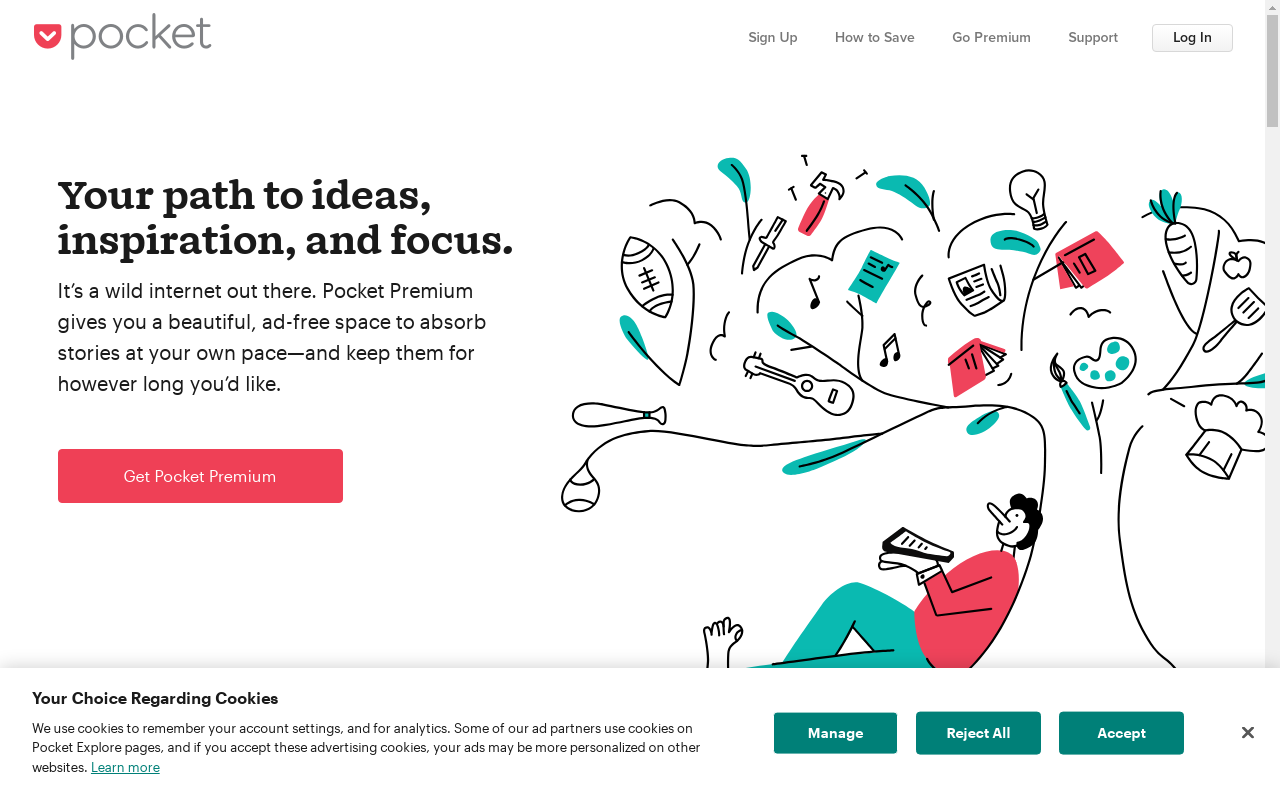
In a world inundated with a constant flow of information, the capability of saving articles, videos, and other web content for later consumption has become essential. Pocket has been a prominent tool in this domain, providing users with a convenient means to bookmark content. However, as user needs evolve and the digital ecosystem expands, exploring Pocket alternatives that offer similar or enhanced functionality is increasingly important. The market for read-it-later apps is blossoming, with several contenders challenging Pocket's dominance. Users seeking different interfaces, advanced features, or more cost-effective solutions are turning their attention to new applications. These apps cater to the varied preferences for content management, thus ensuring that articles and resources are readily accessible, well-organized, and available even when offline. Between enhanced search capabilities and more refined content curation experiences, the best alternatives to Pocket each bring something unique to the table. They provide varied bookmarking capacities, organizational tools, and reading environments tailored to individual user expectations. The choice of the right read-it-later iOS or Android app hinges on the user's priorities, whether it's the cost-efficiency or the richness of the features offered.
Overview of Pocket App Alternatives
With Pocket setting a high standard for read-it-later apps, its alternatives are assessed based on functionality, ease of use, and additional features that enhance the bookmarking and offline reading experience.
Defining the Read-It-Later Genre
The read-it-later genre refers to applications that allow users to save articles, webpages, and other digital content to be accessed at a later time, often without the need for an internet connection. They serve as advanced bookmarking tools with the added benefit of curating one's own digital reading list.
Criteria for Choosing Alternatives
When evaluating Pocket alternatives, several criteria come to the forefront:
- Features: The app should provide more than simple bookmarking; it should also offer a range of tools for organizing saved content.
- Functionality: For offline reading, the app must ensure smooth syncing of saved content across devices.
- Ease of Use: The user interface should be intuitive, making it easy for new users to adapt.
- Cost: While some apps offer free versions, premium features may require a subscription. The cost must be justified by the value it provides.
In-Depth Analysis of Key Alternatives
In choosing the best Pocket app alternatives, it is important to consider their range of features, ease of customization, and how they improve the user's content organization and reading experience.
Raindrop.io: Customizable Bookmark Manager
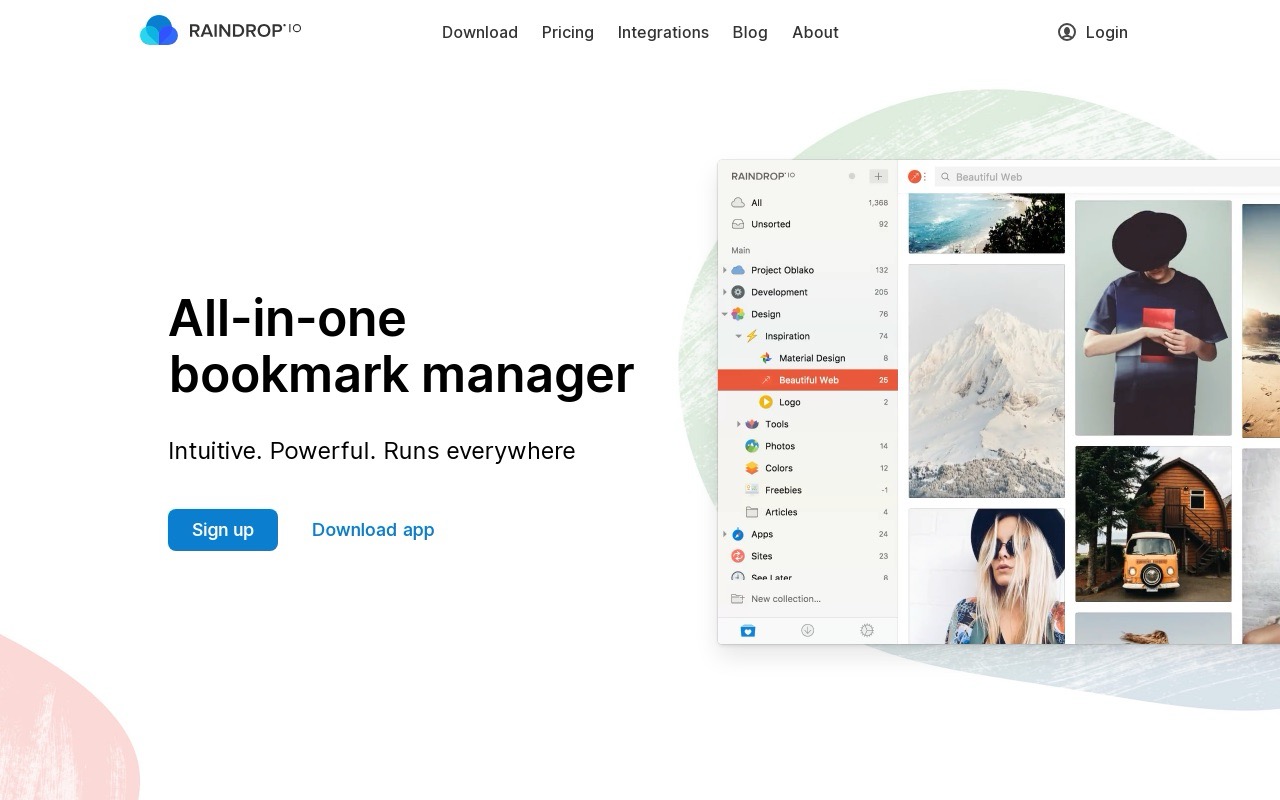
Raindrop.io
Raindrop.io offers a highly customizable bookmark manager with a sleek user interface. Users have access to folders and tags for efficient organization, and the tool provides a variety of customization options. The free tier includes essential features, while the premium version expands the user's ability to backup and sync content across devices.
Instapaper: Streamlined Reading Experience
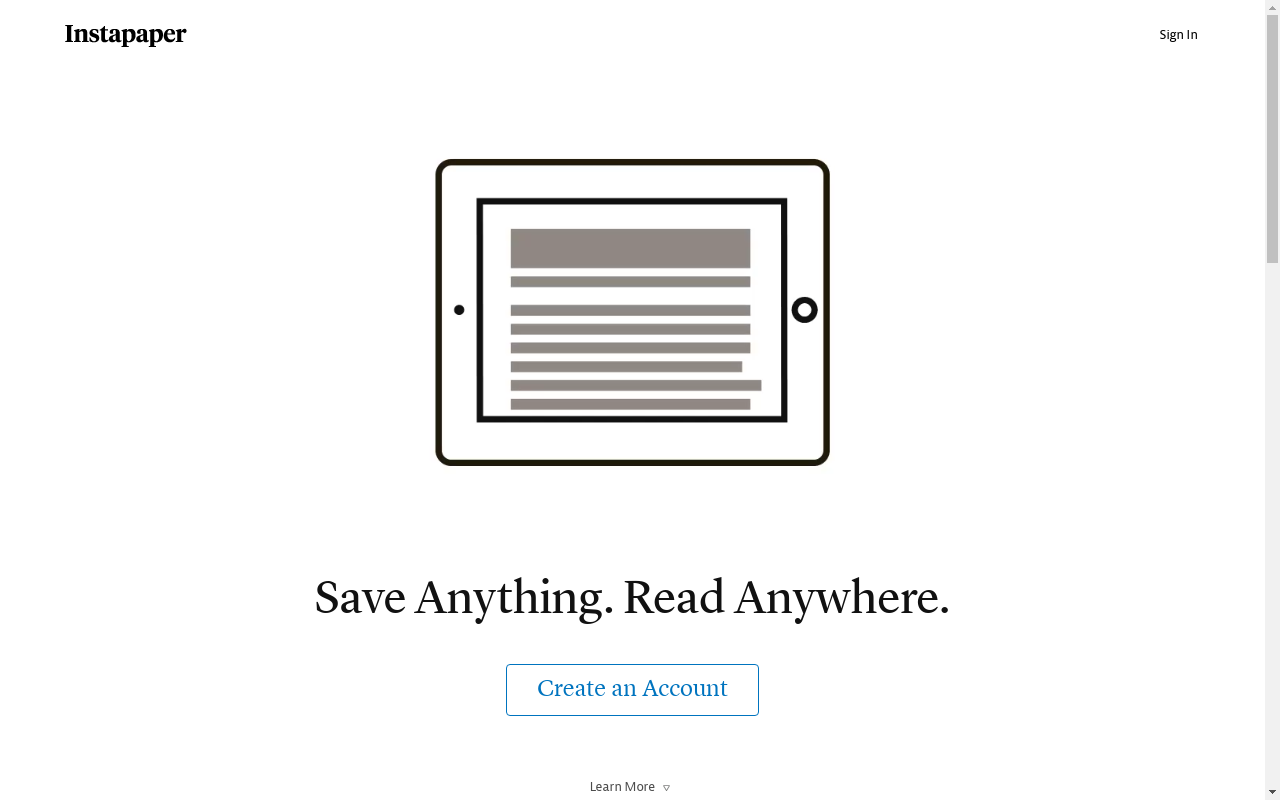
Instapaper.com
With Instapaper, emphasis is placed on a streamlined reading experience. The interface is clean and distraction-free, featuring a variety of font options to cater to different user preferences. Functionality enhancements like dark mode and the speed reading feature aid in reducing eye strain and improving reading efficiency.
Matter: A Modern Research Tool
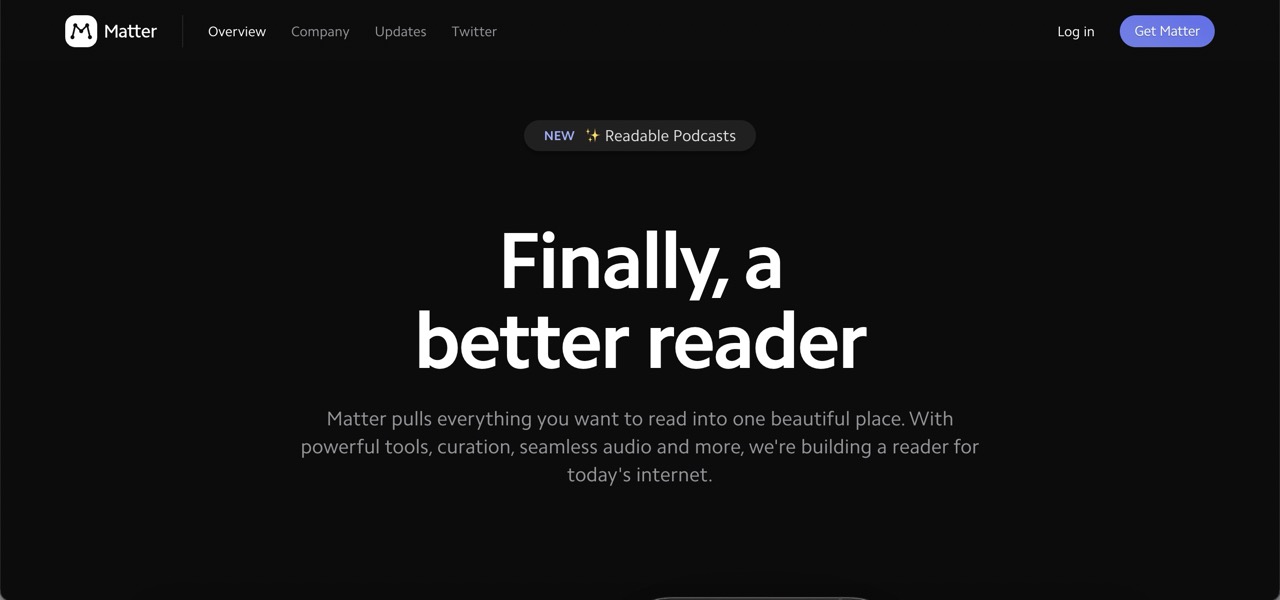
Matter.com
Matter is aimed at the meticulous researcher, positioning itself as a cutting-edge research tool. It not only handles bookmarks but also integrates with podcasts and allows users to curate a personal playlist. Matter's focus extends beyond traditional read-it-later apps, supporting a range of multimedia formats. Users can choose between iOS or Web app or choose use both.
PaperSpan: Personalized Reading Tool
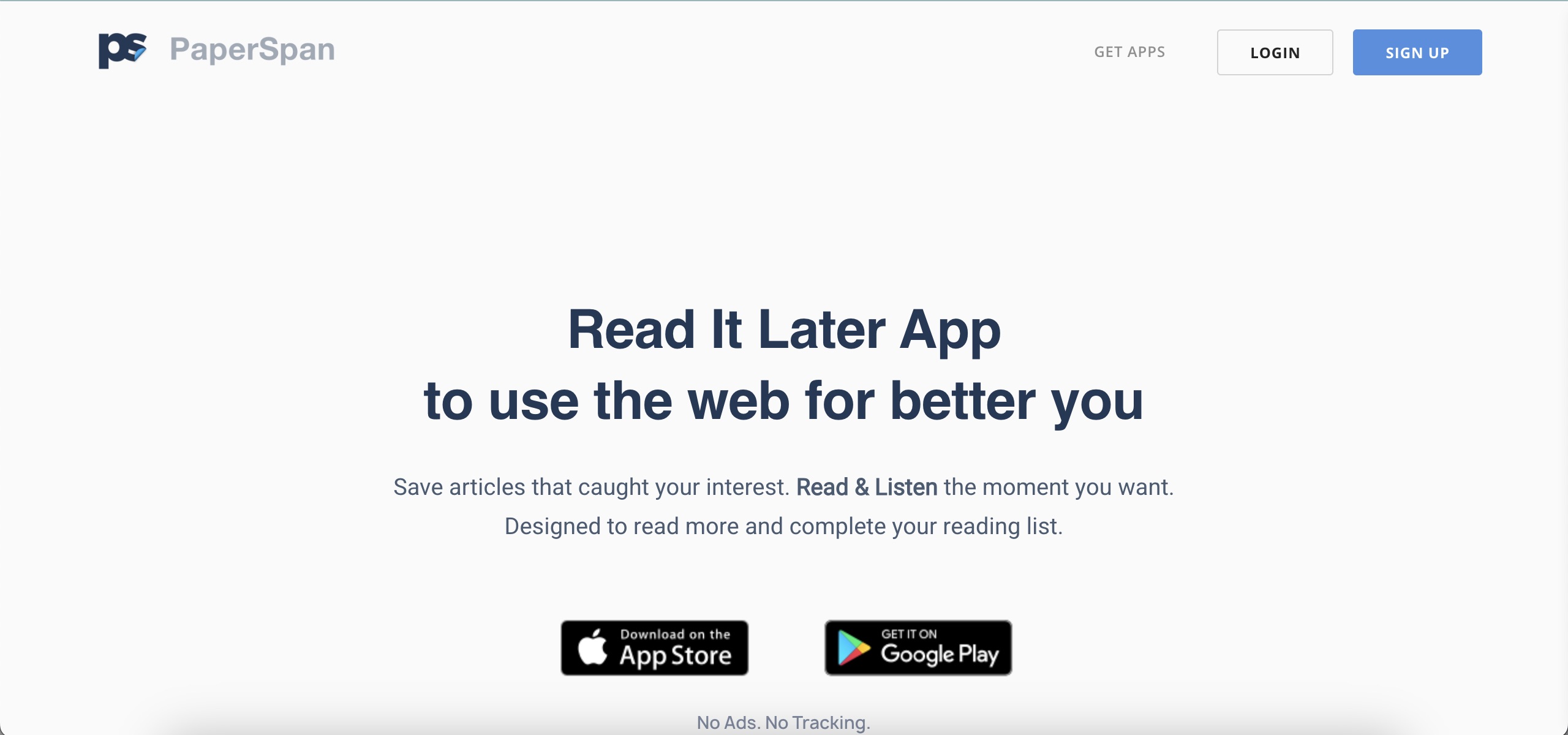
Paperspan.com
PaperSpan is designed around building a personalized reading habit. Users can save bookmarks, add notes, and track their reading statistics to enhance their experience. It values the individual's reading preference and offers functionalities to help refine and recall the reading material efficiently.
Peech: Read-it-Later Text-to-Speech Reader
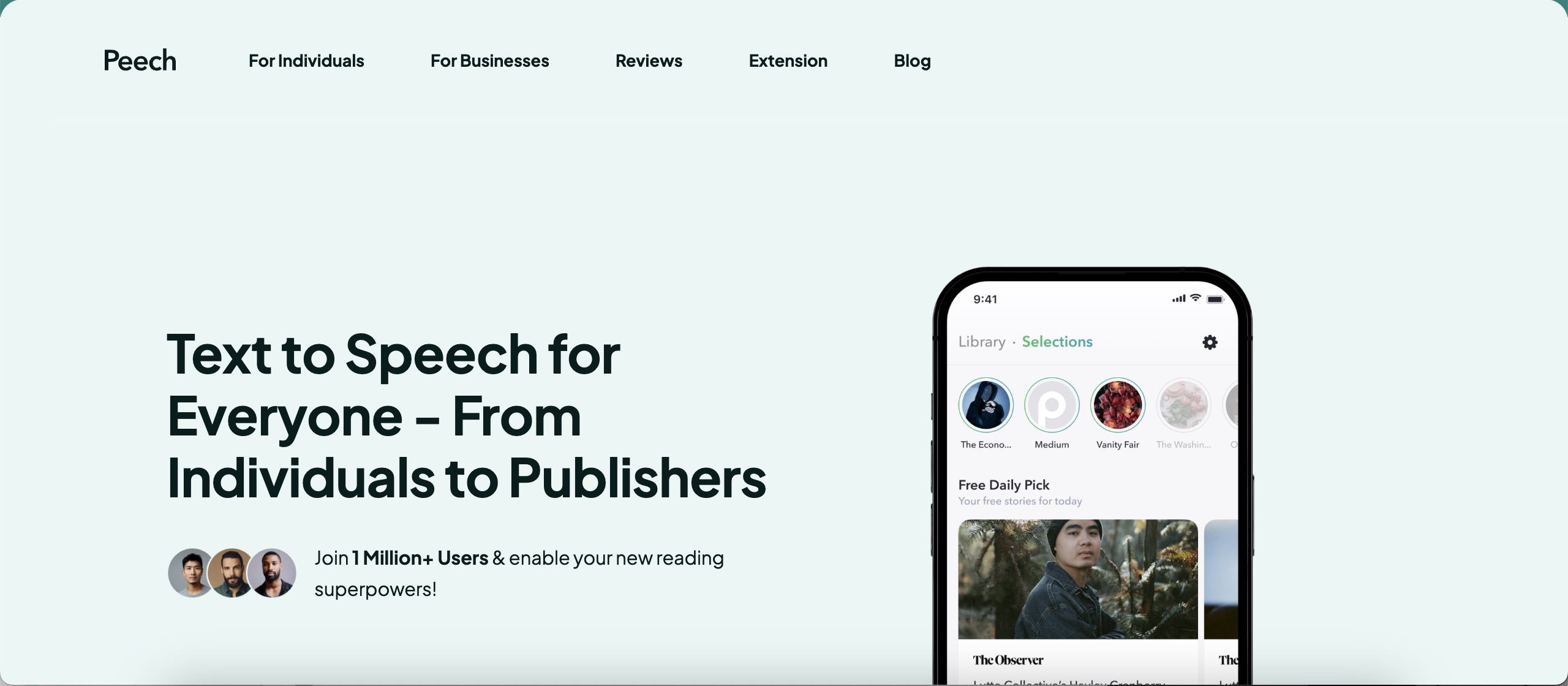
Getpeech.com
Peech iOS App has everything that other apps have and more. With Peech you can add and save unlimited number of articles, PDF, ePUB, documents, texts and scans. Tag them however you like. In addition, you can listen to all added content in AI-generated audio with a voice that is almost indistinguishable from a human voice.
Comparing Features and Functionalities
In the landscape of read-it-later apps, features and functionalities such as user experience, organization capabilities, and various reading options play a critical role in differentiating each service.
User Interface and Experience
The UI of a read-it-later app greatly influences its user experience. Instapaper and Peech boast a minimalist interface conducive to reducing visual clutter, which can enhance readability for users. Instapaper also offers various customization options, including background color changes to suit individual preferences for different reading environments. On the other hand, services like Raindrop.io provide a clean and customizable interface that allows users to personalize their experience with themes, contributing to both its visual appeal and ease of use.
Tagging and Organization
Effective tagging and organization are essential for managing a large collection of saved articles. Peech provides a straightforward tagging system that helps users categorize content efficiently, while Raindrop.io takes it a step further with more granular organization features, such as categories and subfolders, allowing users to sort content in a more hierarchical manner. Meanwhile, Pocket offers simplicity in its free version, with a basic but effective tagging function for quick organization.
Reading and Viewing Options
When considering reading and viewing options, text-based content is one aspect, but apps like Pocket also consider multimedia like videos. Peech's text-to-speech (audio) feature is robust, making content accessible even when users cannot actively read. Instapaper and Pocket both offer adjustments for font size and font type for a more tailored reading experience. Moreover, both have offline reading capabilities, though Instapaper puts certain features like archive search behind a paywall, which may affect the overall functionality offered in its free versions.
Support for Platforms and Devices
When looking for a Pocket app alternative, it is essential to consider the range of platforms and devices the service supports. A good bookmarking app should provide users with the ability to save and access content across various devices and operating systems, ensuring bookmarks are synced and accessible both online and offline. If the service has support for iOS and Android devices and has a web version, it is already a big plus.
Compatibility with iOS and Android
Most alternatives to Pocket offer mobile apps for iOS and Android, ensuring users can save articles directly from their smartphones or tablets. For example, Instapaper not only offers robust apps for these operating systems but extends its service to Kindle devices, enabling a seamless transition from phone to e-reader. These apps often include features like text optimization and offline functionality, which allow users to access their saved content without an internet connection. Peech offers an iOS version for the users.
Integration with Web and Desktop
The integration with web browsers via web extensions is a standard feature among the best read-it-later apps. These extensions allow users to rapidly save web pages from browsers like Chrome and Safari for later viewing. While Pocket is developed by Mozilla, creators of the Firefox browser, other services such as Raindrop.io offer a cross-platform experience with a clean, customizable web interface that can rival the Safari Reading List in usability. In late 2023, Peech developed a TTS extension for Chrome that allows to save web content on Apple devices. For desktop access, certain apps maintain dedicated desktop clients, particularly for macOS, thereby enhancing the cross-platform bookmarking ecosystem.
Pricing and Value Considerations
When selecting an app for bookmarking and content curation, users should carefully consider both price and the range of features offered. It is essential to evaluate whether the free version of an app meets one's needs or if the paid version provides significant value for the cost involved.
Free vs Paid Versions
Free versions of bookmarking apps like Pocket often provide basic functionality that can be suitable for casual users. They typically offer the convenience of saving articles, videos, and other content across devices with a simple, user-friendly interface. However, they may limit the quantity of saved items and display advertisements. Paid versions, also known as Premium Plans, add substantial value by removing restrictions and ads. These versions might include advanced full text search feature, cloud backup, unlimited notes, and a permanent library to ensure that the content saved is accessible even if it gets removed from the original source. One must consider not just the cost but the balance between pricing and functionality.
Comparing Premium Features
Users comparing premium features should note that apps vary by the sophistication and exclusivity of their offerings. Instapaper's premium plan, for instance, highlights text optimization as a unique feature, providing a more reader-friendly experience. Conversely, the Pocket Premium plan is known for its robust advanced search capabilities. The costs are also a factor, as different apps might have diverse pricing tiers. For example, Instapaper's premium offerings are generally noted for being more affordable when opting for longer-term packages. One's decision to invest should align with the relevance of these extra features to their individual content management needs. Users must weigh the benefits like an ad-free reading experience and permanent content archiving against the overall cost to determine which service provides the best value for money. Peech Premium users can enjoy unlimited Text-to-Speech with high quality voice that is hard to distinguish from human.
Security and Privacy Features
When exploring Pocket alternatives for bookmarking in 2024, one must consider the robustness of their security and privacy features. They ensure not only the safety of data but also the confidentiality of users' reading habits and shared content.
Data Protection and Backup
Backup and Data Protection are central to ensuring the longevity and integrity of saved content. Many bookmarking services now employ cloud backup solutions that allow for real-time synchronization across devices. This enhances both collaboration and data recovery options, minimizing the risk of data loss. For instance, Instapaper, a well-regarded Pocket alternative, utilizes text optimization and offers seamless content curation with a focus on safeguarding data through regular backups.
User Privacy and Data Management
In the realm of User Privacy and Data Management, two-factor authentication (2FA) has become a standard practice. It adds an additional layer of security, verifying a user's identity using something they know (like a password) and something they have (like a mobile phone). Signal, lauded for its secure messaging capabilities, can serve as an inspiration with its rigid privacy protocols, offering end-to-end encryption and features like disappearing messages. These standards for privacy also apply to services that manage bookmarks and online content, emphasizing the importance that users' data remains confidential and well-managed.
Conclusion
When choosing an alternative to Pocket in 2024, users have multiple notable options, each with its distinct strengths and limitations. Read-it-later app Instapaper stands out with its optimised text feature, offering a clean reading experience. Its economic pricing also sets it apart, proving to be more affordable than Pocket, especially on yearly plans. For details on pricing, refer to the comparison between Instapaper and Pocket. For users who prioritize robust search capabilities and accessibility, the free version of Pocket has limitations. Alternatives may offer enhanced search functions, allowing users to easily locate saved articles by titles or URLs. Lastly, it is important to consider the ease of saving content to these apps. One method for Pocket involves using the extension button or keyboard shortcuts, which might influence user preferences when considering its alternatives. Regardless of the choice, users are encouraged to select a bookmarking app that aligns best with their reading habits and feature preferences. Whether it's cost-effectiveness, ease of use, search functionality, or text readability, each alternative presents its unique relevance in the vast landscape of content bookmarking tools. Separately, we can highlight Peech, which is not a direct competitor to any read-it-later app, but boasts excellent text-to-speech quality, unlimited saving and reading of files, articles, and tagging. Paid version allows to listen to AI-generated HQ-voice without limits.
Frequently Asked Questions
In 2024, individuals seeking alternatives to Pocket for bookmarking and reading later have access to various apps that enhance their content curation and save-for-later experiences. Below are some common inquiries regarding these alternatives.
What are the top contenders for replacing Pocket on iOS devices in 2024?
For those using iOS devices, worth noting are applications such as Peech and Instapaper.
Which free applications are most comparable to Pocket this year?
Instapaper and Peech emerge as a significant rivals to Pocket, offering comparable features like text optimization. It's a suitable choice for individuals who prefer a user-friendly interface without incurring costs.
Are there any standout open-source alternatives to Pocket currently available?
While the search results do not specify any open-source alternatives to Pocket, users typically look for open-source apps that offer transparency and customization. Such alternatives, if available, would likely prioritize user privacy and offer a community-driven approach to development and feature updates.
Level up your reading with Peech
Boost your productivity and absorb knowledge faster than ever.
Start now