How to Enhance Productivity with Text to Speech
Thu Oct 03 2024 • Aliaksei Horbel
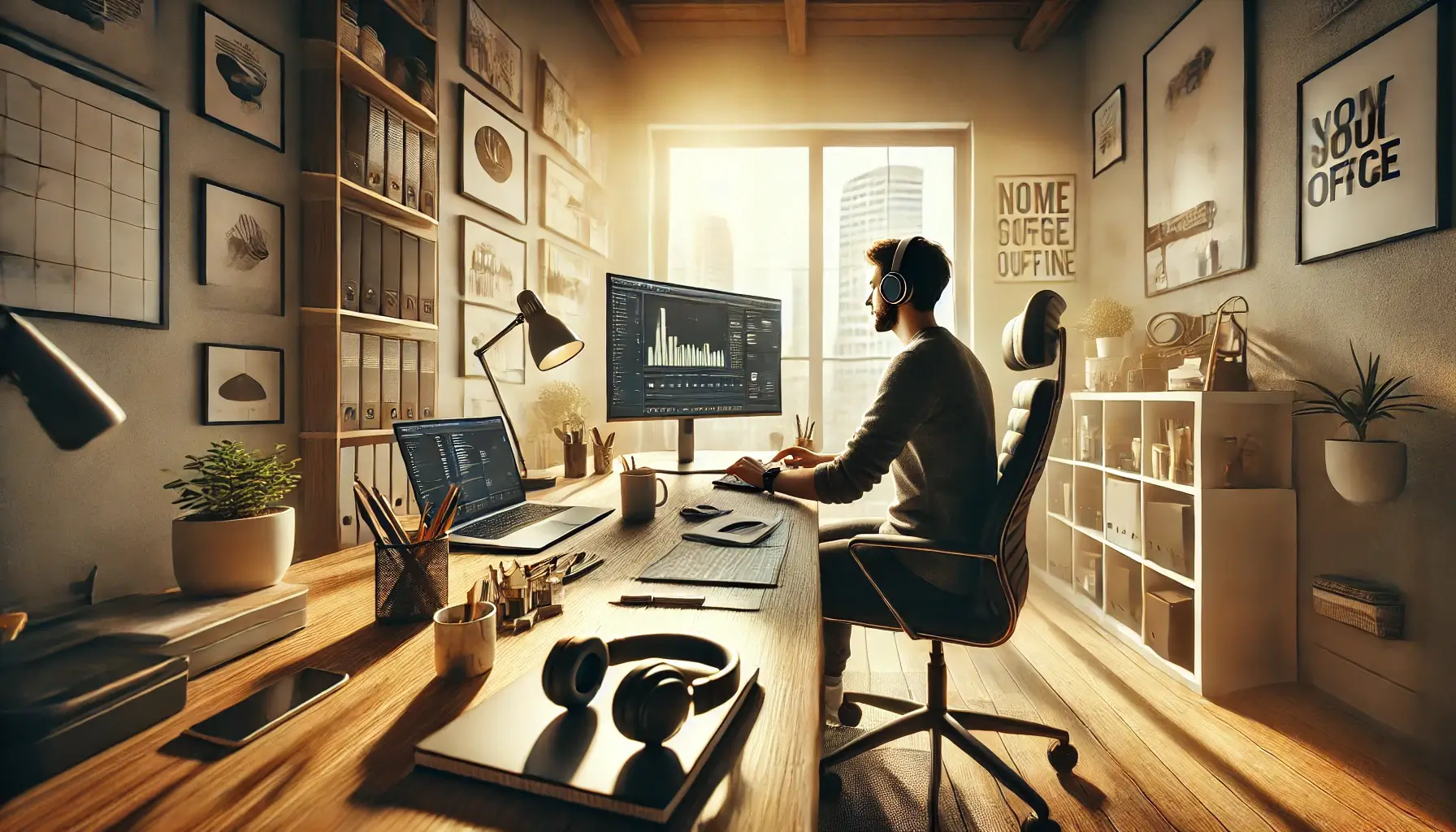
In today's fast-paced world, efficiency is not just desired but required. Text-to-speech (TTS) technology emerges as a powerful ally in this quest for productivity, transforming written content into audible speech. Harnessing the potential of TTS can significantly enhance productivity by allowing users to consume text on the go, thus maximizing their time management. Whether at work or for personal use, the benefits of TTS extend beyond simple reading—it’s a vital accessibility tool enabling easier content consumption for individuals with diverse needs. This technology provides convenience and ensures that users can engage with material seamlessly across different environments, enriching both personal and professional lives. With various applications from emails to lengthy documents, TTS technology ensures that no moment is wasted, offering users the ability to multitask efficiently. By incorporating TTS into daily routines, individuals can transform their reading experiences and unlock new levels of productivity, making it an indispensable tool for modern living.
What is Text to Speech Technology?
Text to speech technology, also known as TTS technology, is a type of assistive technology that converts written text into spoken words. This technology uses natural language processing (NLP) and artificial intelligence (AI) to synthesize human-like speech from written text. The goal of text to speech technology is to enable users to access written content in a more convenient and accessible way.
Definition and Explanation of Text to Speech Technology
Text to speech technology is a software program that uses AI voices to convert written text into spoken words. This technology can be used to read aloud written content, such as emails, documents, and web pages, allowing users to multitask and access information more efficiently. Text to speech technology can also be used to assist individuals with visual impairments, dyslexia, or other reading difficulties.
Benefits of Using Text to Speech Software
The benefits of using text to speech software are numerous. Some of the key benefits include:
- Improved accessibility: Text to speech software enables users to access written content in a more convenient and accessible way.
- Increased productivity: Text to speech software allows users to multitask and access information more efficiently.
- Enhanced language learning: Text to speech software can be used to assist language learners by providing them with spoken language examples.
- Better comprehension: Text to speech software can help users to better comprehend written content by providing them with a spoken version of the text.
Examples of Text to Speech Applications
Text to speech technology has a wide range of applications, including:
- E-learning: Text to speech software can be used to create audio versions of online courses and educational materials.
- Customer service: Text to speech software can be used to provide automated customer support and answer frequently asked questions.
- Language learning: Text to speech software can be used to assist language learners by providing them with spoken language examples.
- Accessibility: Text to speech software can be used to assist individuals with visual impairments, dyslexia, or other reading difficulties.
Maximizing Productivity with TTS Technology
Implementing text-to-speech (TTS) technology in daily tasks can significantly boost productivity by streamlining workflows and saving time. Customization options further enhance user experiences, enabling a more personalized, efficient approach to managing tasks.
Streamlining Workflows
TTS technology can transform how individuals manage workflows. Tools that convert text into speech allow users to listen to documents and notes, reducing the need for constant screen time. This can increase accuracy in editing and proofreading by enabling active listening, which highlights errors that might be missed visually. Automation is another advantage. Integrating TTS with smart devices creates a seamless flow between different functions, such as generating audio summaries of reports. This reduces manual effort, enabling users to focus on more critical tasks that require human insight and decision-making.
Multi-Tasking and Time-Saving Strategies
Text-to-speech facilitates effective multitasking, a key asset in boosting productivity. By enabling users to listen to emails, articles, or reports while performing other tasks, TTS supports parallel task processing. This can notably enhance time management by fitting more into the same timeframe. Listening to text allows users to leverage otherwise idle times, such as commuting or exercising, to consume information actively. This strategy enhances learning and keeps professionals updated without dedicating additional hours solely for reading. Incorporating TTS into daily routines maximizes efficiency and ensures productive use of every moment.
Customization for User Preferences with Natural Sounding Voices
Customization plays a significant role in improving the TTS user experience. Users can tailor voice options, ranging from formal to more expressive voices, adjusting speed, pitch, and volume to fit preferences. This personalization makes the technology not only more enjoyable but also more effective. Advanced TTS software often utilizes machine learning and natural language processing (NLP) to adapt to the user's habits and preferences. This intelligent adaptation leads to better comprehension and satisfaction, fitting seamlessly into personal and professional life. Such modifications ensure that TTS technology addresses unique needs, optimizing both productivity and overall usability.
Implementing Text to Speech Software
Implementing text to speech software can be a straightforward process. Here are some key points to consider:
Choosing the Right Text to Speech Program
When choosing a text to speech program, there are several factors to consider. Some of the key factors include:
- Natural sounding voices: Look for a program that offers natural sounding voices that are easy to listen to.
- Language support: Consider a program that supports multiple languages and dialects.
- Customization options: Look for a program that offers customization options, such as voice commands and speech rates.
- Compatibility: Consider a program that is compatible with a range of devices and platforms.
By considering these factors, you can choose a text to speech program that meets your needs and provides you with the benefits of text to speech technology.
Accessibility and Learning Enhancement Through Text-to-Speech
Text-to-speech (TTS) technology provides critical support for individuals with various disabilities and enhances learning experiences. It improves comprehension and language skills while also playing a significant role in both educational and professional settings.
Supporting Individuals with Disabilities and Visual Impairments
Text-to-speech services bridge significant gaps for those with learning disabilities, visual impairments, and dyslexia. By converting written content to spoken words, these tools enhance access and understanding for the visually impaired. Auditory feedback can help students with disabilities engage with content more effectively, boosting retention and comprehension. Furthermore, TTS technology assists those with reading difficulties by providing an alternative method of content interaction. For example, audiobooks offer an engaging format for learning and entertainment, while speech synthesis powered by neural networks ensures high-quality audio output. Deep learning and other sophisticated algorithms make voice synthesis increasingly natural, enriching the learning experience for all.
Improving Language Skills and Comprehension
TTS aids in the development of language skills and comprehension by enabling users to hear linguistic processing in real-time. This enhances their ability to learn new languages as they listen and follow along with text, improving both pronunciation and comprehension. Educational tools integrating TTS capabilities make it easier for language learners to access accurate spoken word pronunciations and meanings, promoting language support. The effectiveness of TTS for language development extends to auditory learners who benefit from audio input rather than text reading. Natural Language Processing (NLP) and advanced TTS engines support this auditory learning style, enhancing reading efficiency and comprehension skills. This dual exposure to text and sound facilitates a deeper understanding, benefiting both e-learning platforms and traditional education.
The Role of TTS in Educational and Professional Development
In educational settings, TTS is increasingly valuable for students with disabilities, promoting a more inclusive learning environment. By adapting learning materials into an auditory format, educational tools and TTS services reduce cognitive load and promote varied learning styles. This fosters improved engagement and retention across diverse learners. In professional development, TTS offers functionality beyond typical accessibility tools. It can support customer service roles by ensuring clear and consistent communication, or language learning through immersive audio experiences. Peech and similar platforms highlight how machine learning algorithms can be applied to professional growth, creating efficient pathways to knowledge acquisition. The flexibility and adaptability of TTS make it indispensable in modern educational and professional landscapes.
Level up your reading with Peech
Boost your productivity and absorb knowledge faster than ever.
Start now